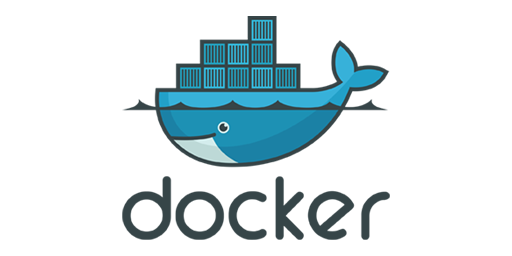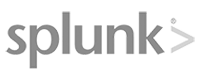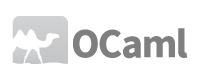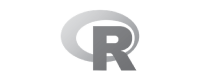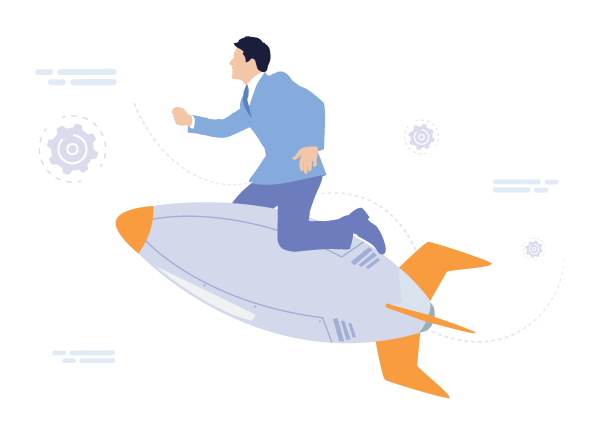Introduction

This database contains IP addresses which are being used as open proxies (PUB). The database includes records of proxy type, country, region, city, ISP, domain, usage type, ASN, last seen, threat & residential for all public IPv4 & IPv6 addresses. Commercial edition covers virtual private networks (VPN), open proxies (PUB), web proxies, Tor exits, data center & web hosting ranges (DCH), search engine robots (SES), residential proxies (RES), consumer privacy networks (CPN), and enterprise private networks (EPN).
Anonymous proxy servers are intermediate servers meant to hide the real identity or IP address of the requestor. Studies found that a large number of anonymous proxy users are generally responsible for online credit card fraud, forums and blogs spamming.
IP2Proxy database is based on a proprietary detection algorithm in parallel of real-time detection of anonymous open proxy servers which are actively in use. We generate an up-to-date list of anonymous proxy IP addresses every 24 hours. Web developers can automate the download once a day from our server and import the anonymous IP address list into server using download scripts . If you prefer a hosted service, you can get the IP2Proxy™ Web Service .
It is free for personal or commercial use with attribution required by mentioning the use of this data as follows,
Please get the commercial edition if you are looking for high data accuracy, more records & customer support. Please visit product comparison page for more information.
Let's explore this database which provides a valuable resource of geolocation data for free now!
Sign Up For FreeFeatures
List of IP addresses used as open proxies (PUB) . Each record consists of country code, country name, region, city, ISP, domain name, usage types, proxy types, Autonomous System, days of last seen, threat and residential. Please upgrade to commercial IP2Proxy database for IP addresses of VPN, web proxies, Tor exits, data centers (DCH) and search engine robots (SES).
| Current Version | 12 February 2026 |
|---|---|
| Next Update | March 2026 |
| IPv4 Database Size |
CSV: 315.46 MB (1,973,114 Rows) CIDR: 329 MB (2,156,609 Rows) |
| IPv6 Database Size |
CSV: 336.7 MB (1,978,560 Rows) CIDR: 346.39 MB (2,162,195 Rows) |
| IPv4 + IPv6 Binary Size |
BIN: 1.32 GB |
| Database Format |
Binary (BIN)
ASCII Text File (CSV) CIDR |
Database Fields
| Name | Type | Description |
|---|---|---|
| ip_from | INT (10)† / DECIMAL (39,0)†† | First IP address show netblock. |
| ip_to | INT (10)† / DECIMAL (39,0)†† | Last IP address show netblock. |
| proxy_type | VARCHAR(3) | Type of proxy |
| country_code | CHAR(2) | Two-character country code based on ISO 3166. |
| country_name | VARCHAR(64) | Country name based on ISO 3166. |
| region_name | VARCHAR(128) | Region or state name. |
| city_name | VARCHAR(128) | City name. |
| isp | VARCHAR(256) | Internet Service Provider or company's name. |
| domain | VARCHAR(128) | Internet domain name associated with IP address range. |
| usage_type | VARCHAR(11) | Usage type classification of ISP or company.
|
| asn | INT(10) | Autonomous system number (ASN). |
| as | VARCHAR(256) | Autonomous system (AS) name. |
| last_seen | INT(10) | Proxy last seen in days. |
| threat | VARCHAR(128) | Security threat reported. |
† IPv4
†† IPv6
Proxy Type
| Proxy Type | Description | Anonymity |
|---|---|---|
| VPN | Anonymizing VPN services. These services offer users a publicly accessible VPN for the purpose of hiding their IP address. | High |
| TOR | Tor Exit Nodes. The Tor Project is an open network used by those who wish to maintain anonymity. | High |
| DCH | Hosting Provider, Data Center or Content Delivery Network. Since hosting providers and data centers can serve to provide anonymity, the Anonymous IP database flags IP addresses associated with them. | Low |
| PUB* | Public Proxies. These are services which make connection requests on a user's behalf. Proxy server software can be configured by the administrator to listen on some specified port. These differ from VPNs in that the proxies usually have limited functions compare to VPNs. | High |
| WEB | Web Proxies. These are web services which make web requests on a user's behalf. These differ from VPNs or Public Proxies in that they are simple web-based proxies rather than operating at the IP address and other ports level. | High |
| SES | Search Engine Robots. These are services which perform crawling or scraping to a website, such as, the search engine spider or bots engine. | Low |
| RES | Residential proxies. These services offer users proxy connections through residential ISP with or without consents of peers to share their idle resources. | High |
| CPN | Consumer Privacy Network. These services ensure encrypted traffic from the user's browser by routing internet requests through relays, concealing the IP address, location, and browsing activity. | Low |
| EPN | Enterprise Private Network. Services like SASE or SD-WAN combine network security functions with wide-area networking (WAN) capabilities to meet the secure remote access needs of organizations. | Low |
Database Setup
Below are the steps to set up the database for both IPv4 and IPv6 data.
Create Database
CREATE DATABASE ip2location;
USE ip2location;
CREATE TABLE `ip2location_px10`(
`ip_from` INT(10) UNSIGNED,
`ip_to` INT(10) UNSIGNED,
`proxy_type` VARCHAR(3),
`country_code` CHAR(2),
`country_name` VARCHAR(64),
`region_name` VARCHAR(128),
`city_name` VARCHAR(128),
`isp` VARCHAR(256),
`domain` VARCHAR(128),
`usage_type` VARCHAR(11),
`asn` INT(10),
`as` VARCHAR(256),
`last_seen` INT(10) UNSIGNED,
`threat` VARCHAR(128),
PRIMARY KEY (`ip_to`)
) ENGINE=MyISAM DEFAULT CHARSET=utf8 COLLATE=utf8_bin;Import Database
LOAD DATA LOCAL
INFILE 'IP2PROXY-LITE-PX10.CSV'
INTO TABLE
`ip2location_px10`
FIELDS TERMINATED BY ','
ENCLOSED BY '"'
LINES TERMINATED BY '\r\n'
IGNORE 0 LINES;Create Database
CREATE DATABASE ip2location
GO
USE ip2location
GO
CREATE TABLE [ip2location].[dbo].[ip2location_px10](
[ip_from] bigint NOT NULL,
[ip_to] bigint NOT NULL,
[proxy_type] nvarchar(3) NOT NULL,
[country_code] nvarchar(2) NOT NULL,
[country_name] nvarchar(64) NOT NULL,
[region_name] nvarchar(128) NOT NULL,
[city_name] nvarchar(128) NOT NULL,
[isp] nvarchar(256) NOT NULL,
[domain] nvarchar(128) NOT NULL,
[usage_type] nvarchar(11) NOT NULL,
[asn] integer NOT NULL,
[as] nvarchar(256) NOT NULL,
[last_seen] integer NOT NULL,
[threat] nvarchar(128) NOT NULL
) ON [PRIMARY]
GO
CREATE CLUSTERED INDEX [ip_to] ON [ip2location].[dbo].[ip2location_px10]([ip_to]) ON [PRIMARY]
GOImport Database
BULK INSERT [ip2location].[dbo].[ip2location_px10]
FROM '{PATH TO IP2PROXY-LITE-PX10.CSV}'
WITH
(
FORMATFILE = '{PATH TO PX10.FMT}'
)
GONOTE: You will need to copy the FMT code below and save it as a file named PX10.FMT on your computer.
12.0
15
1 SQLCHAR 0 1 "\"" 0 first_double_quote Latin1_General_CI_AI
2 SQLCHAR 0 20 "\",\"" 1 ip_from "",
3 SQLCHAR 0 20 "\",\"" 2 ip_to "",
4 SQLCHAR 0 3 "\",\"" 3 proxy_type Latin1_General_CI_AI,
5 SQLCHAR 0 2 "\",\"" 4 country_code Latin1_General_CI_AI,
6 SQLCHAR 0 64 "\",\"" 5 country_name Latin1_General_CI_AI,
7 SQLCHAR 0 128 "\",\"" 6 region_name Latin1_General_CI_AI,
8 SQLCHAR 0 128 "\",\"" 7 city_name Latin1_General_CI_AI,
9 SQLCHAR 0 256 "\",\"" 8 isp Latin1_General_CI_AI,
10 SQLCHAR 0 128 "\",\"" 9 domain Latin1_General_CI_AI,
11 SQLCHAR 0 11 "\",\"" 10 usage_type Latin1_General_CI_AI,
12 SQLCHAR 0 10 "\",\"" 11 asn "",
13 SQLCHAR 0 256 "\",\"" 12 as Latin1_General_CI_AI,
14 SQLCHAR 0 10 "\",\"" 13 last_seen "",
15 SQLCHAR 0 128 "\",\"" 14 threat Latin1_General_CI_AICreate Database
CREATE DATABASE ip2location WITH ENCODING 'UTF8';
\c ip2location
CREATE TABLE ip2location_px10(
ip_from bigint NOT NULL,
ip_to bigint NOT NULL,
proxy_type character varying(3) NOT NULL,
country_code character(2) NOT NULL,
country_name character varying(64) NOT NULL,
region_name character varying(128) NOT NULL,
city_name character varying(128) NOT NULL,
isp character varying(256) NOT NULL,
domain character varying(128) NOT NULL,
usage_type character varying(11) NOT NULL,
asn character integer(10) NOT NULL,
as character varying(256) NOT NULL,
last_seen integer(10) NOT NULL,
threat character varying(128) NOT NULL,
CONSTRAINT ip2location_db1_pkey PRIMARY KEY (ip_from, ip_to)
);Import Database
COPY ip2location_px10 FROM 'IP2PROXY-LITE-PX10.CSV' WITH CSV QUOTE AS '"';Import Database
mongoimport -u USERNAME -p PASSWORD --authenticationDatabase admin --drop --db ip2location --collection ip2location_px10_ipv6 --type csv --file "IP2PROXY-LITE-PX10.CSV" --fields ip_from,ip_to,proxy_type,country_code,country_name,region_name,city_name,isp,domain,usage_type,asn,as,last_seen,threatCreate Database
CREATE DATABASE ip2location;
USE ip2location;
CREATE TABLE `ip2location_px10_ipv6`(
`ip_from` DECIMAL(39,0) UNSIGNED,
`ip_to` DECIMAL(39,0) UNSIGNED,
`proxy_type` VARCHAR(3),
`country_code` CHAR(2),
`country_name` VARCHAR(64),
`region_name` VARCHAR(128),
`city_name` VARCHAR(128),
`isp` VARCHAR(256),
`domain` VARCHAR(128),
`usage_type` VARCHAR(11),
`asn` INT(10),
`as` VARCHAR(256),
`last_seen` INT(10) UNSIGNED,
`threat` VARCHAR(128),
PRIMARY KEY (`ip_to`)
) ENGINE=MyISAM DEFAULT CHARSET=utf8 COLLATE=utf8_bin;Import Database
LOAD DATA LOCAL
INFILE 'IP2PROXY-LITE-PX10.IPV6.CSV'
INTO TABLE
`ip2location_px10_ipv6`
FIELDS TERMINATED BY ','
ENCLOSED BY '"'
LINES TERMINATED BY '\r\n'
IGNORE 0 LINES;Create Database
CREATE DATABASE ip2location
GO
USE ip2location
GO
CREATE TABLE [ip2location].[dbo].[ip2location_px10_ipv6](
[ip_from] char(39) NOT NULL,
[ip_to] char(39) NOT NULL,
[proxy_type] nvarchar(3) NOT NULL,
[country_code] nvarchar(2) NOT NULL,
[country_name] nvarchar(64) NOT NULL,
[region_name] nvarchar(128) NOT NULL,
[city_name] nvarchar(128) NOT NULL,
[isp] nvarchar(256) NOT NULL,
[domain] nvarchar(128) NOT NULL,
[usage_type] nvarchar(11) NOT NULL,
[asn] integer NOT NULL,
[as] nvarchar(256) NOT NULL,
[last_seen] integer NOT NULL,
[threat] nvarchar(128) NOT NULL
) ON [PRIMARY]
GO
CREATE CLUSTERED INDEX [ip_to] ON [ip2location].[dbo].[ip2location_px10_ipv6]([ip_to]) ON [PRIMARY]
GOImport Database
BULK INSERT [ip2location].[dbo].[ip2location_px10_ipv6]
FROM '{PATH TO IP2PROXY-LITE-PX10.IPV6.CSV}'
WITH
(
FORMATFILE = '{PATH TO PX10.FMT}'
)
GONOTE: You will need to copy the FMT code below and save it as a file named PX10.FMT on your computer. The first line of the FMT code indicates the version of bcp. Please change the version as according to your MS-SQL installed.
12.0
15
1 SQLCHAR 0 1 "\"" 0 first_double_quote Latin1_General_CI_AI
2 SQLCHAR 0 39 "\",\"" 1 ip_from "",
3 SQLCHAR 0 39 "\",\"" 2 ip_to "",
4 SQLCHAR 0 3 "\",\"" 3 proxy_type Latin1_General_CI_AI,
5 SQLCHAR 0 2 "\",\"" 4 country_code Latin1_General_CI_AI,
6 SQLCHAR 0 64 "\",\"" 5 country_name Latin1_General_CI_AI,
7 SQLCHAR 0 128 "\",\"" 6 region_name Latin1_General_CI_AI,
8 SQLCHAR 0 128 "\",\"" 7 city_name Latin1_General_CI_AI,
9 SQLCHAR 0 256 "\",\"" 8 isp Latin1_General_CI_AI,
10 SQLCHAR 0 128 "\",\"" 9 domain Latin1_General_CI_AI,
11 SQLCHAR 0 11 "\",\"" 10 usage_type Latin1_General_CI_AI,
12 SQLCHAR 0 10 "\",\"" 11 asn "",
13 SQLCHAR 0 256 "\",\"" 12 as Latin1_General_CI_AI,
14 SQLCHAR 0 10 "\",\"" 13 last_seen "",
15 SQLCHAR 0 128 "\",\"" 14 threat Latin1_General_CI_AICreate Database
CREATE DATABASE ip2location WITH ENCODING 'UTF8';
\c ip2location
CREATE TABLE ip2location_px10_ipv6(
ip_from decimal(39,0) NOT NULL,
ip_to decimal(39,0) NOT NULL,
proxy_type character varying(3) NOT NULL,
country_code character(2) NOT NULL,
country_name character varying(64) NOT NULL,
region_name character varying(128) NOT NULL,
city_name character varying(128) NOT NULL,
isp character varying(256) NOT NULL,
domain character varying(128) NOT NULL,
usage_type character varying(11) NOT NULL,
asn character integer(10) NOT NULL,
as character varying(256) NOT NULL,
last_seen integer(10) NOT NULL,
threat character varying(128) NOT NULL,
CONSTRAINT ip2location_db1_pkey PRIMARY KEY (ip_from, ip_to)
);Import Database
COPY ip2location_px10_ipv6 FROM 'IP2PROXY-LITE-PX10.IPV6.CSV' WITH CSV QUOTE AS '"';Import Database
mongoimport -u USERNAME -p PASSWORD --authenticationDatabase admin --drop --db ip2location --collection ip2location_px10_ipv6 --type csv --file "IP2PROXY-LITE-PX10.IPV6.CSV" --fields ip_from,ip_to,proxy_type,country_code,country_name,region_name,city_name,isp,domain,usage_type,asn,as,last_seen,threatSample Database
Below are the sample database for your references.
"ip_from","ip_to","proxy_type","country_code","country_name","region_name","city_name","isp","domain","usage_type","asn","as","last_seen","threat"
"16782178","16782178","PUB","JP","Japan","Tokyo","Tokyo","I2TS Inc.","mediaindex.co.jp","DCH","-","-","30","-"
"16782320","16782320","PUB","JP","Japan","Tokyo","Tokyo","I2TS Inc.","mediaindex.co.jp","DCH","-","-","30","-"
"16782350","16782350","PUB","JP","Japan","Tokyo","Tokyo","I2TS Inc.","mediaindex.co.jp","DCH","-","-","30","-"
"16783214","16783214","PUB","JP","Japan","Tokyo","Tokyo","I2TS Inc.","mediaindex.co.jp","DCH","-","-","30","-"
"16783399","16783399","PUB","JP","Japan","Tokyo","Tokyo","I2TS Inc.","mediaindex.co.jp","DCH","-","-","30","-"
"16783523","16783523","PUB","JP","Japan","Tokyo","Tokyo","I2TS Inc.","mediaindex.co.jp","DCH","-","-","30","-"
"16783571","16783571","PUB","JP","Japan","Tokyo","Tokyo","I2TS Inc.","mediaindex.co.jp","DCH","-","-","30","-"
"16783766","16783766","PUB","JP","Japan","Tokyo","Tokyo","I2TS Inc.","mediaindex.co.jp","DCH","-","-","30","-"
"16784030","16784030","PUB","JP","Japan","Tokyo","Tokyo","I2TS Inc.","mediaindex.co.jp","DCH","-","-","30","-"
"16784101","16784101","PUB","JP","Japan","Tokyo","Tokyo","I2TS Inc.","mediaindex.co.jp","DCH","-","-","30","-"
"16784241","16784241","PUB","JP","Japan","Tokyo","Tokyo","I2TS Inc.","mediaindex.co.jp","DCH","-","-","30","-"
"16784549","16784549","PUB","JP","Japan","Tokyo","Tokyo","I2TS Inc.","mediaindex.co.jp","DCH","-","-","30","-"
"16784584","16784584","PUB","JP","Japan","Tokyo","Tokyo","I2TS Inc.","mediaindex.co.jp","DCH","-","-","30","-"
"16811364","16811364","PUB","TH","Thailand","Krung Thep Maha Nakhon","Bangkok","TOT Public Company Limited","tot.co.th","ISP/MOB","23969","TOT Public Company Limited","1","BOTNET"
"16812048","16812048","PUB","TH","Thailand","Prachuap Khiri Khan","Kui Buri","TOT Public Company Limited","tot.co.th","ISP/MOB","23969","TOT Public Company Limited","1","BOTNET"
"16812131","16812131","PUB","TH","Thailand","Prachuap Khiri Khan","Kui Buri","TOT Public Company Limited","tot.co.th","ISP/MOB","23969","TOT Public Company Limited","1","BOTNET"
"16812230","16812230","PUB","TH","Thailand","Prachuap Khiri Khan","Kui Buri","TOT Public Company Limited","tot.co.th","ISP/MOB","23969","TOT Public Company Limited","1","-"
"16815399","16815399","PUB","TH","Thailand","Phangnga","Takua Pa","TOT Public Company Limited","tot.co.th","ISP/MOB","23969","TOT Public Company Limited","1","-"
"16820741","16820741","PUB","TH","Thailand","Surat Thani","Ko Samui","TOT Public Company Limited","tot.co.th","ISP/MOB","23969","TOT Public Company Limited","1","-"
"16820786","16820786","PUB","TH","Thailand","Surat Thani","Ko Samui","TOT Public Company Limited","tot.co.th","ISP/MOB","23969","TOT Public Company Limited","1","SCANNER/BOTNET"
"16821205","16821205","PUB","TH","Thailand","Phra Nakhon Si Ayutthaya","Wang Noi","TOT Public Company Limited","tot.co.th","ISP/MOB","23969","TOT Public Company Limited","1","BOTNET"
"16829783","16829783","PUB","TH","Thailand","Nakhon Sawan","Tha Tako","TOT Public Company Limited","tot.co.th","ISP/MOB","23969","TOT Public Company Limited","1","BOTNET"
"16830637","16830637","PUB","TH","Thailand","Ratchaburi","Damnoen Saduak","TOT Public Company Limited","tot.co.th","ISP/MOB","23969","TOT Public Company Limited","12","-"
"16830846","16830846","PUB","TH","Thailand","Phetchaburi","Cha-am","TOT Public Company Limited","tot.co.th","ISP/MOB","23969","TOT Public Company Limited","1","-"
"16833601","16833601","PUB","TH","Thailand","Surat Thani","Koh Tao","TOT Public Company Limited","tot.co.th","ISP/MOB","23969","TOT Public Company Limited","1","-"
"16841686","16841686","PUB","TH","Thailand","Narathiwat","Su-ngai Kolok","TOT Public Company Limited","tot.co.th","ISP/MOB","23969","TOT Public Company Limited","11","-"
"16869383","16869383","PUB","JP","Japan","Tokyo","Tokyo","I2TS Inc.","mediaindex.co.jp","DCH","2519","Arteria Networks Corporation","30","-"
"16869445","16869445","PUB","JP","Japan","Tokyo","Tokyo","I2TS Inc.","mediaindex.co.jp","DCH","2519","Arteria Networks Corporation","30","-"
"16869446","16869446","PUB","JP","Japan","Tokyo","Tokyo","I2TS Inc.","mediaindex.co.jp","DCH","2519","Arteria Networks Corporation","1","BOTNET"
"16869553","16869553","PUB","JP","Japan","Tokyo","Tokyo","I2TS Inc.","mediaindex.co.jp","DCH","2519","Arteria Networks Corporation","30","-"
"16870797","16870797","PUB","JP","Japan","Tokyo","Tokyo","I2TS Inc.","mediaindex.co.jp","DCH","2519","Arteria Networks Corporation","1","BOTNET"
"16873176","16873176","PUB","JP","Japan","Tokyo","Tokyo","I2TS Inc.","mediaindex.co.jp","DCH","2519","Arteria Networks Corporation","30","-"
"16874612","16874612","PUB","JP","Japan","Tokyo","Tokyo","I2TS Inc.","mediaindex.co.jp","DCH","2519","Arteria Networks Corporation","30","-"
"16876127","16876127","PUB","TH","Thailand","Nakhon Phanom","Renu Nakhon","TOT Public Company Limited","tot.co.th","ISP/MOB","23969","TOT Public Company Limited","1","SPAM"
"16885722","16885722","PUB","TH","Thailand","Chiang Rai","Wiang Pa Pao","TOT Public Company Limited","tot.co.th","ISP/MOB","23969","TOT Public Company Limited","1","BOTNET"
"16899082","16899082","PUB","TH","Thailand","Nan","Nan","TOT Public Company Limited","tot.co.th","ISP/MOB","23969","TOT Public Company Limited","28","-"
"16899135","16899135","PUB","TH","Thailand","Nan","Nan","TOT Public Company Limited","tot.co.th","ISP/MOB","23969","TOT Public Company Limited","1","BOTNET"
"16899172","16899172","PUB","TH","Thailand","Nan","Nan","TOT Public Company Limited","tot.co.th","ISP/MOB","23969","TOT Public Company Limited","1","SCANNER/BOTNET"
"16900112","16900112","PUB","TH","Thailand","Nakhon Ratchasima","Nakhon Ratchasima","TOT Public Company Limited","tot.co.th","ISP/MOB","23969","TOT Public Company Limited","1","-"
"16900799","16900799","PUB","TH","Thailand","Maha Sarakham","Kantharawichai","TOT Public Company Limited","tot.co.th","ISP/MOB","23969","TOT Public Company Limited","1","-"
"16901478","16901478","PUB","TH","Thailand","Nakhon Ratchasima","Nakhon Ratchasima","TOT Public Company Limited","tot.co.th","ISP/MOB","23969","TOT Public Company Limited","1","-"
"16901728","16901728","PUB","TH","Thailand","Nakhon Ratchasima","Nakhon Ratchasima","TOT Public Company Limited","tot.co.th","ISP/MOB","23969","TOT Public Company Limited","1","-"
"16903512","16903512","PUB","TH","Thailand","Kalasin","Kalasin","TOT Public Company Limited","tot.co.th","ISP/MOB","23969","TOT Public Company Limited","5","-"
"16908801","16908801","PUB","CN","China","Beijing","Beijing","Knet Techonlogy (Beijing) Co. Ltd.","knet.cn","DCH","-","-","30","-"
"16945305","16945305","PUB","TH","Thailand","Khon Kaen","Khon Kaen","TOT Public Company Limited","tot.co.th","ISP/MOB","23969","TOT Public Company Limited","7","-"
"16951591","16951591","PUB","TH","Thailand","Udon Thani","Kut Chap","TOT Public Company Limited","tot.co.th","ISP/MOB","23969","TOT Public Company Limited","1","BOTNET"
"16953428","16953428","PUB","TH","Thailand","Krung Thep Maha Nakhon","Bangkok","TOT Public Company Limited","tot.co.th","ISP/MOB","23969","TOT Public Company Limited","1","-"
"16953453","16953453","PUB","TH","Thailand","Krung Thep Maha Nakhon","Bangkok","TOT Public Company Limited","tot.co.th","ISP/MOB","23969","TOT Public Company Limited","1","-"
"16953455","16953455","PUB","TH","Thailand","Krung Thep Maha Nakhon","Bangkok","TOT Public Company Limited","tot.co.th","ISP/MOB","23969","TOT Public Company Limited","1","-"
"16953513","16953513","PUB","TH","Thailand","Krung Thep Maha Nakhon","Bangkok","TOT Public Company Limited","tot.co.th","ISP/MOB","23969","TOT Public Company Limited","1","-"
"16953541","16953541","PUB","TH","Thailand","Krung Thep Maha Nakhon","Bangkok","TOT Public Company Limited","tot.co.th","ISP/MOB","23969","TOT Public Company Limited","1","-"
"16955781","16955781","PUB","TH","Thailand","Krung Thep Maha Nakhon","Bangkok","TOT Public Company Limited","tot.co.th","ISP/MOB","23969","TOT Public Company Limited","1","-"
"16955862","16955862","PUB","TH","Thailand","Krung Thep Maha Nakhon","Bangkok","TOT Public Company Limited","tot.co.th","ISP/MOB","23969","TOT Public Company Limited","1","-"
"16955888","16955888","PUB","TH","Thailand","Krung Thep Maha Nakhon","Bangkok","TOT Public Company Limited","tot.co.th","ISP/MOB","23969","TOT Public Company Limited","1","-"
"16961926","16961926","PUB","TH","Thailand","Krung Thep Maha Nakhon","Bangkok","TOT Public Company Limited","tot.co.th","ISP/MOB","23969","TOT Public Company Limited","5","-"
"16962595","16962595","PUB","TH","Thailand","Pathum Thani","Nong Suea","TOT Public Company Limited","tot.co.th","ISP/MOB","23969","TOT Public Company Limited","1","-"
"16962757","16962757","PUB","TH","Thailand","Pathum Thani","Nong Suea","TOT Public Company Limited","tot.co.th","ISP/MOB","23969","TOT Public Company Limited","1","-"
"16963420","16963420","PUB","TH","Thailand","Pathum Thani","Ban Lam Luk Ka","TOT Public Company Limited","tot.co.th","ISP/MOB","23969","TOT Public Company Limited","1","-"
"16963757","16963757","PUB","TH","Thailand","Krung Thep Maha Nakhon","Bangkok","TOT Public Company Limited","tot.co.th","ISP/MOB","23969","TOT Public Company Limited","1","-"
"16963811","16963811","PUB","TH","Thailand","Krung Thep Maha Nakhon","Bangkok","TOT Public Company Limited","tot.co.th","ISP/MOB","23969","TOT Public Company Limited","1","-"
"16963942","16963942","PUB","TH","Thailand","Nonthaburi","Mueang Nonthaburi","TOT Public Company Limited","tot.co.th","ISP/MOB","23969","TOT Public Company Limited","1","-"
"16964234","16964234","PUB","TH","Thailand","Krung Thep Maha Nakhon","Bangkok","TOT Public Company Limited","tot.co.th","ISP/MOB","23969","TOT Public Company Limited","1","-"
"16964320","16964320","PUB","TH","Thailand","Krung Thep Maha Nakhon","Bangkok","TOT Public Company Limited","tot.co.th","ISP/MOB","23969","TOT Public Company Limited","1","-"
"16964924","16964924","PUB","TH","Thailand","Krung Thep Maha Nakhon","Bangkok","TOT Public Company Limited","tot.co.th","ISP/MOB","23969","TOT Public Company Limited","1","-"
"16965140","16965140","PUB","TH","Thailand","Nonthaburi","Bang Yai","TOT Public Company Limited","tot.co.th","ISP/MOB","23969","TOT Public Company Limited","1","-"
"16965242","16965242","PUB","TH","Thailand","Nonthaburi","Bang Yai","TOT Public Company Limited","tot.co.th","ISP/MOB","23969","TOT Public Company Limited","1","-"
"16965388","16965388","PUB","TH","Thailand","Krung Thep Maha Nakhon","Bangkok","TOT Public Company Limited","tot.co.th","ISP/MOB","23969","TOT Public Company Limited","1","-"
"16965526","16965526","PUB","TH","Thailand","Krung Thep Maha Nakhon","Bangkok","TOT Public Company Limited","tot.co.th","ISP/MOB","23969","TOT Public Company Limited","1","-"
"16970216","16970216","PUB","TH","Thailand","Nakhon Sawan","Nakhon Sawan","TOT Public Company Limited","tot.co.th","ISP/MOB","23969","TOT Public Company Limited","1","-"
"16972865","16972865","PUB","TH","Thailand","Krung Thep Maha Nakhon","Bangkok","TOT Public Company Limited","tot.co.th","ISP/MOB","23969","TOT Public Company Limited","1","BOTNET"
"17076457","17076457","PUB","TH","Thailand","Krung Thep Maha Nakhon","Bangkok","TOT Public Company Limited","tot.co.th","ISP/MOB","23969","TOT Public Company Limited","1","-"
"17077163","17077163","PUB","TH","Thailand","Nakhon Nayok","Pak Phli","TOT Public Company Limited","tot.co.th","ISP/MOB","23969","TOT Public Company Limited","1","-"
"17077258","17077258","PUB","TH","Thailand","Chiang Mai","San Pa Tong","TOT Public Company Limited","tot.co.th","ISP/MOB","23969","TOT Public Company Limited","1","BOTNET"
"17077574","17077574","PUB","TH","Thailand","Nonthaburi","Mueang Nonthaburi","TOT Public Company Limited","tot.co.th","ISP/MOB","23969","TOT Public Company Limited","1","-"
"17079587","17079587","PUB","TH","Thailand","Trat","Ko Kut","TOT Public Company Limited","tot.co.th","ISP/MOB","23969","TOT Public Company Limited","1","BOTNET"
"17080712","17080712","PUB","TH","Thailand","Krung Thep Maha Nakhon","Bangkok","TOT Public Company Limited","tot.co.th","ISP/MOB","23969","TOT Public Company Limited","1","-"
"17080960","17080960","PUB","TH","Thailand","Nonthaburi","Mueang Nonthaburi","TOT Public Company Limited","tot.co.th","ISP/MOB","23969","TOT Public Company Limited","1","-"
"17081254","17081254","PUB","TH","Thailand","Krung Thep Maha Nakhon","Bangkok","TOT Public Company Limited","tot.co.th","ISP/MOB","23969","TOT Public Company Limited","1","-"
"17081366","17081366","PUB","TH","Thailand","Krung Thep Maha Nakhon","Bangkok","TOT Public Company Limited","tot.co.th","ISP/MOB","23969","TOT Public Company Limited","1","-"
"17082168","17082168","PUB","TH","Thailand","Krung Thep Maha Nakhon","Bangkok","TOT Public Company Limited","tot.co.th","ISP/MOB","23969","TOT Public Company Limited","1","-"
"17082841","17082841","PUB","TH","Thailand","Krung Thep Maha Nakhon","Bangkok","TOT Public Company Limited","tot.co.th","ISP/MOB","23969","TOT Public Company Limited","6","-"
"17083721","17083721","PUB","TH","Thailand","Nonthaburi","Mueang Nonthaburi","TOT Public Company Limited","tot.co.th","ISP/MOB","23969","TOT Public Company Limited","1","-"
"17089394","17089394","PUB","TH","Thailand","Krung Thep Maha Nakhon","Bangkok","TOT Public Company Limited","tot.co.th","ISP/MOB","23969","TOT Public Company Limited","1","BOTNET"
"17090067","17090067","PUB","TH","Thailand","Phangnga","Kapong","TOT Public Company Limited","tot.co.th","ISP/MOB","23969","TOT Public Company Limited","1","-"
"17090133","17090133","PUB","TH","Thailand","Phangnga","Kapong","TOT Public Company Limited","tot.co.th","ISP/MOB","23969","TOT Public Company Limited","1","-"
"17090182","17090182","PUB","TH","Thailand","Phangnga","Kapong","TOT Public Company Limited","tot.co.th","ISP/MOB","23969","TOT Public Company Limited","1","-"
"17090254","17090254","PUB","TH","Thailand","Phangnga","Kapong","TOT Public Company Limited","tot.co.th","ISP/MOB","23969","TOT Public Company Limited","1","-"
"17090269","17090269","PUB","TH","Thailand","Phangnga","Kapong","TOT Public Company Limited","tot.co.th","ISP/MOB","23969","TOT Public Company Limited","1","-"
"17090275","17090275","PUB","TH","Thailand","Phangnga","Kapong","TOT Public Company Limited","tot.co.th","ISP/MOB","23969","TOT Public Company Limited","1","-"
"17090663","17090663","PUB","TH","Thailand","Chon Buri","Pattaya","TOT Public Company Limited","tot.co.th","ISP/MOB","23969","TOT Public Company Limited","1","-"
"17090798","17090798","PUB","TH","Thailand","Chon Buri","Pattaya","TOT Public Company Limited","tot.co.th","ISP/MOB","23969","TOT Public Company Limited","1","-"
"17091520","17091520","PUB","TH","Thailand","Chon Buri","Pattaya","TOT Public Company Limited","tot.co.th","ISP/MOB","23969","TOT Public Company Limited","1","-"
"17094322","17094322","PUB","TH","Thailand","Krung Thep Maha Nakhon","Bangkok","TOT Public Company Limited","tot.co.th","ISP/MOB","23969","TOT Public Company Limited","1","BOTNET"
"17094788","17094788","PUB","TH","Thailand","Nakhon Ratchasima","Nakhon Ratchasima","TOT Public Company Limited","tot.co.th","ISP/MOB","23969","TOT Public Company Limited","1","-"
"17103383","17103384","PUB","TH","Thailand","Trat","Ko Chang Tai","TOT Public Company Limited","tot.co.th","ISP/MOB","23969","TOT Public Company Limited","1","-"
"17103430","17103430","PUB","TH","Thailand","Trat","Ko Chang Tai","TOT Public Company Limited","tot.co.th","ISP/MOB","23969","TOT Public Company Limited","4","-"
"17103443","17103443","PUB","TH","Thailand","Trat","Ko Chang Tai","TOT Public Company Limited","tot.co.th","ISP/MOB","23969","TOT Public Company Limited","1","-"
"17103516","17103516","PUB","TH","Thailand","Trat","Ko Chang Tai","TOT Public Company Limited","tot.co.th","ISP/MOB","23969","TOT Public Company Limited","1","-"
"17103626","17103626","PUB","TH","Thailand","Chon Buri","Pattaya","TOT Public Company Limited","tot.co.th","ISP/MOB","23969","TOT Public Company Limited","1","-"
"17103628","17103628","PUB","TH","Thailand","Chon Buri","Pattaya","TOT Public Company Limited","tot.co.th","ISP/MOB","23969","TOT Public Company Limited","1","-"
AMI & Images
IP2Location provides a free, pre-configured & ready-to-run AMI and images to easily set up the database.