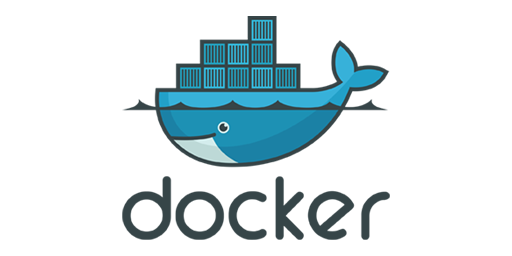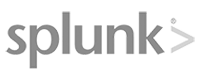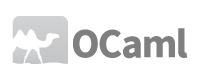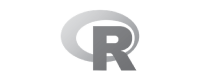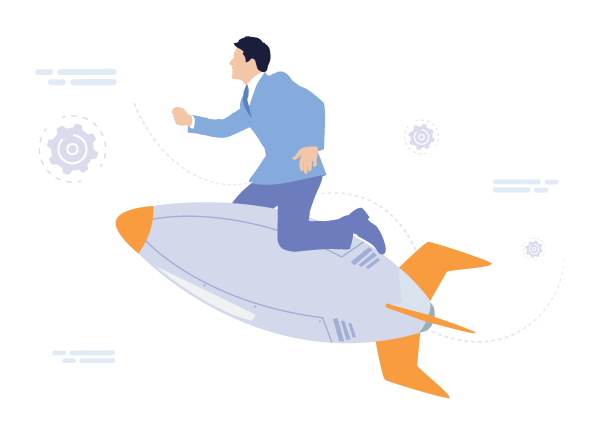Invoering

Deze database biedt een oplossing om in een paar eenvoudige stappen het land, de regio of de staat, de stad, de breedtegraad, de lengtegraad en de postcode van herkomst te bepalen voor elk IP-adres. Haal eerst het IP-adres op uit het netwerkprotocol of de variabele aan de serverzijde van de webserver. Vertaal vervolgens het IP-adres naar een IP-nummer in decimaal formaat om de databasequery te versnellen. Zoek ten slotte het IP-nummer van de IP2Location ™ -database omgekeerd op om de exacte geografische locatie te bepalen.
Het is gratis voor persoonlijk of commercieel gebruik met attributie vereist door het gebruik van deze gegevens als volgt te vermelden:
Koop de commerciële editie als u op zoek bent naar hoge datanauwkeurigheid, meer records en klantenservice. Bezoek productvergelijkingspagina voor meer informatie.
Laten we deze database verkennen die nu een waardevolle bron van geolocatiegegevens gratis biedt!
Meld je gratis aanKenmerken
Vertaalt IP-adres naar land, regio of staat, stad, lengte- en breedtegraad en Amerikaanse postcode.
| Huidige versie | 01 January, 2026 |
|---|---|
| Volgende Update | 15 January, 2026 |
| IPv4 Database grootte |
BIN: 81.73 MB CSV: 305.39 MB (2,993,699 Rijen) CIDR: 355.61 MB (3,775,631 Rijen) MMDB: 82.52 MB |
| IPv6 Database grootte |
BIN: 190.13 MB CSV: 772.59 MB (5,816,513 Rijen) CIDR: 1.07 GB (10,808,211 Rijen) |
| Array |
Binair (BIN)
ASCII-tekstbestand (CSV) MMDB |
Databasevelden
| Naam | Type | Omschrijving |
|---|---|---|
| ip_from | INT (10)† / DECIMAL (39,0)†† | Eerste IP-adres toont netblock. |
| ip_to | INT (10)† / DECIMAL (39,0)†† | Laatste IP-adres toont netblock. |
| country_code | CHAR(2) | Landcode van twee tekens op basis van ISO 3166. |
| country_name | VARCHAR(64) | Landnaam gebaseerd op ISO 3166. |
| region_name | VARCHAR(128) | Naam van regio of staat. |
| city_name | VARCHAR(128) | Stads naam. |
| latitude | DOUBLE††† | Breedtegraad van de stad. Standaard de breedtegraad van de hoofdstad als de stad onbekend is. |
| longitude | DOUBLE††† | Lengtegraad van de stad. Standaard de lengtegraad van de hoofdstad als de stad onbekend is. |
| zip_code | VARCHAR(30) | Postcode. |
† IPv4
†† IPv6
††† Latitude and Longitude are often near the center of population. These values are not precise and should not be used to identify a particular address or household.
Database instellen
Hieronder staan de stappen om de database in te stellen voor zowel IPv4- als IPv6-gegevens.
Maak een database
CREATE DATABASE ip2location;
USE ip2location;
CREATE TABLE `ip2location_db9`(
`ip_from` INT(10) UNSIGNED,
`ip_to` INT(10) UNSIGNED,
`country_code` CHAR(2),
`country_name` VARCHAR(64),
`region_name` VARCHAR(128),
`city_name` VARCHAR(128),
`latitude` DOUBLE,
`longitude` DOUBLE,
`zip_code` VARCHAR(30),
PRIMARY KEY (`ip_to`)
) ENGINE=MyISAM DEFAULT CHARSET=utf8 COLLATE=utf8_bin;Database importeren
LOAD DATA LOCAL
INFILE 'IP2LOCATION-LITE-DB9.CSV'
INTO TABLE
`ip2location_db9`
FIELDS TERMINATED BY ','
ENCLOSED BY '"'
LINES TERMINATED BY '\r\n'
IGNORE 0 LINES;Maak een database
CREATE DATABASE ip2location
GO
USE ip2location
GO
CREATE TABLE [ip2location].[dbo].[ip2location_db9](
[ip_from] bigint NOT NULL,
[ip_to] bigint NOT NULL,
[country_code] nvarchar(2) NOT NULL,
[country_name] nvarchar(64) NOT NULL,
[region_name] nvarchar(128) NOT NULL,
[city_name] nvarchar(128) NOT NULL,
[latitude] float NOT NULL,
[longitude] float NOT NULL,
[zip_code] nvarchar(30) NOT NULL
) ON [PRIMARY]
GO
CREATE CLUSTERED INDEX [ip_to] ON [ip2location].[dbo].[ip2location_db9]([ip_to]) ON [PRIMARY]
GODatabase importeren
BULK INSERT [ip2location].[dbo].[ip2location_db9]
FROM '{PATH TO IP2LOCATION-LITE-DB9.CSV}'
WITH
(
FORMATFILE = '{PATH TO DB9.FMT}'
)
GOOPMERKING: u moet de onderstaande FMT-code kopiëren en deze op uw computer opslaan als een bestand met de naamDB9.FMT.
12.0
10
1 SQLCHAR 0 1 "\"" 0 first_double_quote Latin1_General_CI_AI
2 SQLCHAR 0 20 "\",\"" 1 ip_from "",
3 SQLCHAR 0 20 "\",\"" 2 ip_to "",
4 SQLCHAR 0 2 "\",\"" 3 country_code Latin1_General_CI_AI,
5 SQLCHAR 0 64 "\",\"" 4 country_name Latin1_General_CI_AI,
6 SQLCHAR 0 128 "\",\"" 5 region_name Latin1_General_CI_AI,
7 SQLCHAR 0 128 "\",\"" 6 city_name Latin1_General_CI_AI,
8 SQLCHAR 0 20 "\",\"" 7 latitude "",
9 SQLCHAR 0 20 "\",\"" 8 longitude "",
10 SQLCHAR 0 30 "\",\"" 9 zip_code Latin1_General_CI_AIMaak een database
CREATE DATABASE ip2location WITH ENCODING 'UTF8';
\c ip2location
CREATE TABLE ip2location_db9(
ip_from bigint NOT NULL,
ip_to bigint NOT NULL,
country_code character(2) NOT NULL,
country_name character varying(64) NOT NULL,
region_name character varying(128) NOT NULL,
city_name character varying(128) NOT NULL,
latitude real NOT NULL,
longitude real NOT NULL,
zip_code character varying(30) NOT NULL,
CONSTRAINT ip2location_db1_pkey PRIMARY KEY (ip_from, ip_to)
);Database importeren
COPY ip2location_db9 FROM 'IP2LOCATION-LITE-DB9.CSV' WITH CSV QUOTE AS '"';Database importeren
mongoimport -u USERNAME -p PASSWORD --authenticationDatabase admin --drop --db ip2location --collection ip2location_db9 --type csv --file "IP2LOCATION-LITE-DB9.CSV" --fields ip_from,ip_to,country_code,country_name,region_name,city_name,latitude,longitude,zip_codeMaak een database
CREATE DATABASE ip2location;
USE ip2location;
CREATE TABLE `ip2location_db9_ipv6`(
`ip_from` DECIMAL(39,0) UNSIGNED,
`ip_to` DECIMAL(39,0) UNSIGNED,
`country_code` CHAR(2),
`country_name` VARCHAR(64),
`region_name` VARCHAR(128),
`city_name` VARCHAR(128),
`latitude` DOUBLE,
`longitude` DOUBLE,
`zip_code` VARCHAR(30),
PRIMARY KEY (`ip_to`)
) ENGINE=MyISAM DEFAULT CHARSET=utf8 COLLATE=utf8_bin;Database importeren
LOAD DATA LOCAL
INFILE 'IP2LOCATION-LITE-DB9.IPV6.CSV'
INTO TABLE
`ip2location_db9_ipv6`
FIELDS TERMINATED BY ','
ENCLOSED BY '"'
LINES TERMINATED BY '\r\n'
IGNORE 0 LINES;Maak een database
CREATE DATABASE ip2location
GO
USE ip2location
GO
CREATE TABLE [ip2location].[dbo].[ip2location_db9_ipv6](
[ip_from] char(39) NOT NULL,
[ip_to] char(39) NOT NULL,
[country_code] nvarchar(2) NOT NULL,
[country_name] nvarchar(64) NOT NULL,
[region_name] nvarchar(128) NOT NULL,
[city_name] nvarchar(128) NOT NULL,
[latitude] float NOT NULL,
[longitude] float NOT NULL,
[zip_code] nvarchar(30) NOT NULL
) ON [PRIMARY]
GO
CREATE CLUSTERED INDEX [ip_to] ON [ip2location].[dbo].[ip2location_db9_ipv6]([ip_to]) ON [PRIMARY]
GODatabase importeren
BULK INSERT [ip2location].[dbo].[ip2location_db9_ipv6]
FROM '{PATH TO IP2LOCATION-LITE-DB9.IPV6.CSV}'
WITH
(
FORMATFILE = '{PATH TO DB9.FMT}'
)
GOOPMERKING: u moet de onderstaande FMT-code kopiëren en deze op uw computer opslaan als een bestand met de naamDB9.FMT. De eerste regel van de FMT-code geeft de versie van bcp aan. Wijzig de versie volgens uw geïnstalleerde MS-SQL.
12.0
10
1 SQLCHAR 0 1 "\"" 0 first_double_quote Latin1_General_CI_AI
2 SQLCHAR 0 39 "\",\"" 1 ip_from "",
3 SQLCHAR 0 39 "\",\"" 2 ip_to "",
4 SQLCHAR 0 2 "\",\"" 3 country_code Latin1_General_CI_AI,
5 SQLCHAR 0 64 "\",\"" 4 country_name Latin1_General_CI_AI,
6 SQLCHAR 0 128 "\",\"" 5 region_name Latin1_General_CI_AI,
7 SQLCHAR 0 128 "\",\"" 6 city_name Latin1_General_CI_AI,
8 SQLCHAR 0 20 "\",\"" 7 latitude "",
9 SQLCHAR 0 20 "\",\"" 8 longitude "",
10 SQLCHAR 0 30 "\",\"" 9 zip_code Latin1_General_CI_AIMaak een database
CREATE DATABASE ip2location WITH ENCODING 'UTF8';
\c ip2location
CREATE TABLE ip2location_db9_ipv6(
ip_from decimal(39,0) NOT NULL,
ip_to decimal(39,0) NOT NULL,
country_code character(2) NOT NULL,
country_name character varying(64) NOT NULL,
region_name character varying(128) NOT NULL,
city_name character varying(128) NOT NULL,
latitude real NOT NULL,
longitude real NOT NULL,
zip_code character varying(30) NOT NULL,
CONSTRAINT ip2location_db1_pkey PRIMARY KEY (ip_from, ip_to)
);Database importeren
COPY ip2location_db9_ipv6 FROM 'IP2LOCATION-LITE-DB9.IPV6.CSV' WITH CSV QUOTE AS '"';Database importeren
mongoimport -u USERNAME -p PASSWORD --authenticationDatabase admin --drop --db ip2location --collection ip2location_db9_ipv6 --type csv --file "IP2LOCATION-LITE-DB9.IPV6.CSV" --fields ip_from,ip_to,country_code,country_name,region_name,city_name,latitude,longitude,zip_codeVoorbeelddatabase
Hieronder vindt u de voorbeelddatabase ter referentie.
"ip_from","ip_to","country_code","country_name","region_name","city_name","latitude","longitude","zip_code"
"0","16777215","-","-","-","-","0.000000","0.000000","-"
"16777216","16777471","AU","Australia","Queensland","Brisbane","-27.467540","153.028090","4000"
"16777472","16778239","CN","China","Fujian","Fuzhou","26.061390","119.306110","350004"
"16778240","16778495","AU","Australia","Victoria","Melbourne","-37.814007","144.963171","3000"
"16778496","16778751","AU","Australia","Queensland","Warren","-23.500000","150.283330","4702"
"16778752","16779007","AU","Australia","Victoria","Melbourne","-37.814007","144.963171","3000"
"16779008","16779263","AU","Australia","Queensland","Warren","-23.500000","150.283330","4702"
"16779264","16781311","CN","China","Guangdong","Guangzhou","23.127361","113.264570","510140"
"16781312","16785407","JP","Japan","Tokyo","Tokyo","35.689497","139.692317","100-0000"
"16785408","16793599","CN","China","Guangdong","Guangzhou","23.127361","113.264570","510140"
"16793600","16794367","JP","Japan","Hiroshima","Hiroshima","34.385868","132.455433","732-0057"
"16794368","16794623","JP","Japan","Hiroshima","Nuno","34.533330","132.400000","730-0011"
"16794624","16794879","JP","Japan","Miyagi","Sendai","38.266990","140.867133","980-0802"
"16794880","16795647","JP","Japan","Hiroshima","Hiroshima","34.385868","132.455433","732-0057"
"16795648","16795903","JP","Japan","Hiroshima","Niho","34.369940","132.493950","736-0014"
"16795904","16797695","JP","Japan","Hiroshima","Hiroshima","34.385868","132.455433","732-0057"
"16797696","16797951","JP","Japan","Shimane","Izumo","35.367000","132.767000","693-0044"
"16797952","16798207","JP","Japan","Yamaguchi","Yamaguchi","34.183000","131.467000","754-0893"
"16798208","16798463","JP","Japan","Shimane","Matsue","35.467000","133.050000","690-0015"
"16798464","16798719","JP","Japan","Tottori","Kurayoshi","35.433000","133.817000","682-0021"
"16798720","16798975","JP","Japan","Tottori","Tottori","35.500111","134.232839","680-0805"
"16798976","16799231","JP","Japan","Shimane","Matsue","35.467000","133.050000","690-0015"
"16799232","16799487","JP","Japan","Tottori","Tottori","35.500111","134.232839","680-0805"
"16799488","16799999","JP","Japan","Yamaguchi","Yamaguchi","34.183000","131.467000","754-0893"
"16800000","16800255","JP","Japan","Hiroshima","Hiroshima","34.385868","132.455433","732-0057"
"16800256","16800511","JP","Japan","Tottori","Tottori","35.500111","134.232839","680-0805"
"16800512","16800767","JP","Japan","Hiroshima","Hiroshima","34.385868","132.455433","732-0057"
"16800768","16801023","JP","Japan","Tottori","Yonago","35.432738","133.333399","683-0846"
"16801024","16801279","JP","Japan","Tottori","Tottori","35.500111","134.232839","680-0805"
"16801280","16801535","JP","Japan","Hiroshima","Hiroshima","34.385868","132.455433","732-0057"
"16801536","16801791","JP","Japan","Tottori","Kurayoshi","35.433000","133.817000","682-0021"
"16801792","16802047","JP","Japan","Tottori","Yonago","35.432738","133.333399","683-0846"
"16802048","16802303","JP","Japan","Hiroshima","Hiroshima","34.385868","132.455433","732-0057"
"16802304","16802815","JP","Japan","Yamaguchi","Yamaguchi","34.183000","131.467000","754-0893"
"16802816","16803071","JP","Japan","Hiroshima","Hiroshima","34.385868","132.455433","732-0057"
"16803072","16803327","JP","Japan","Tottori","Tottori","35.500111","134.232839","680-0805"
"16803328","16803583","JP","Japan","Shimane","Izumo","35.367000","132.767000","693-0044"
"16803584","16803839","JP","Japan","Yamaguchi","Yamaguchi","34.183000","131.467000","754-0893"
"16803840","16804095","JP","Japan","Tottori","Yonago","35.432738","133.333399","683-0846"
"16804096","16804351","JP","Japan","Shimane","Matsue","35.467000","133.050000","690-0015"
"16804352","16804607","JP","Japan","Tottori","Tottori","35.500111","134.232839","680-0805"
"16804608","16804863","JP","Japan","Yamaguchi","Yamaguchi","34.183000","131.467000","754-0893"
"16804864","16805119","JP","Japan","Shimane","Izumo","35.367000","132.767000","693-0044"
"16805120","16805375","JP","Japan","Yamaguchi","Yamaguchi","34.183000","131.467000","754-0893"
"16805376","16805631","JP","Japan","Shimane","Izumo","35.367000","132.767000","693-0044"
"16805632","16805887","JP","Japan","Shimane","Matsue","35.467000","133.050000","690-0015"
"16805888","16806143","JP","Japan","Tottori","Yonago","35.432738","133.333399","683-0846"
"16806144","16806399","JP","Japan","Tottori","Kurayoshi","35.433000","133.817000","682-0021"
"16806400","16806655","JP","Japan","Yamaguchi","Shimonoseki","33.950000","130.933000","751-0846"
"16806656","16806911","JP","Japan","Yamaguchi","Iwakuni","34.150000","132.183000","740-0304"
"16806912","16807167","JP","Japan","Shimane","Matsue","35.467000","133.050000","690-0015"
"16807168","16807423","JP","Japan","Hiroshima","Hiroshima","34.385868","132.455433","732-0057"
"16807424","16807679","JP","Japan","Tottori","Tottori","35.500111","134.232839","680-0805"
"16807680","16808447","JP","Japan","Shimane","Matsue","35.467000","133.050000","690-0015"
"16808448","16808703","JP","Japan","Hiroshima","Hiroshima","34.385868","132.455433","732-0057"
"16808704","16808959","JP","Japan","Yamaguchi","Yamaguchi","34.183000","131.467000","754-0893"
"16808960","16809215","JP","Japan","Yamaguchi","Shimonoseki","33.950000","130.933000","751-0846"
"16809216","16809471","JP","Japan","Yamaguchi","Yamaguchi","34.183000","131.467000","754-0893"
"16809472","16809727","JP","Japan","Tottori","Tottori","35.500111","134.232839","680-0805"
"16809728","16809983","JP","Japan","Yamaguchi","Yamaguchi","34.183000","131.467000","754-0893"
"16809984","16810239","TH","Thailand","Chiang Rai","Pa Daet","19.504800","99.992430","57190"
"16810240","16810495","TH","Thailand","Krung Thep Maha Nakhon","Bangkok","13.749976","100.516819","10200"
"16810496","16810751","TH","Thailand","Phetchaburi","Phetchaburi","13.111890","99.944670","76150"
"16810752","16811007","TH","Thailand","Songkhla","Songkhla","7.198820","100.595100","90190"
"16811008","16811263","TH","Thailand","Suphan Buri","Don Chedi","14.634970","100.020970","72170"
"16811264","16811519","TH","Thailand","Krung Thep Maha Nakhon","Bangkok","13.749976","100.516819","10200"
"16811520","16811775","TH","Thailand","Ratchaburi","Ratchaburi","13.536710","99.817120","70000"
"16811776","16812031","TH","Thailand","Chiang Rai","Wiang Chai","19.883610","99.933140","57290"
"16812032","16812287","TH","Thailand","Prachuap Khiri Khan","Kui Buri","12.082830","99.854310","77150"
"16812288","16812543","TH","Thailand","Trang","Ratsada","7.974670","99.633530","92160"
"16812544","16812799","TH","Thailand","Nakhon Sawan","Takhli","15.263360","100.343780","60140"
"16812800","16813567","TH","Thailand","Krung Thep Maha Nakhon","Bangkok","13.749976","100.516819","10200"
"16813568","16813823","TH","Thailand","Phetchaburi","Phetchaburi","13.111890","99.944670","76150"
"16813824","16814079","TH","Thailand","Krung Thep Maha Nakhon","Bangkok","13.749976","100.516819","10200"
"16814080","16814335","TH","Thailand","Surat Thani","Koh Tao","10.098080","99.838090","84280"
"16814336","16814591","TH","Thailand","Phatthalung","Phatthalung","7.617860","100.077920","93170"
"16814592","16815103","TH","Thailand","Surat Thani","Ko Samui","9.535670","99.935670","84140"
"16815104","16815359","TH","Thailand","Nakhon Si Thammarat","Thung Song","8.164530","99.680390","80110"
"16815360","16815615","TH","Thailand","Phangnga","Takua Pa","8.870500","98.343830","82110"
"16815616","16815871","TH","Thailand","Surat Thani","Ko Samui","9.535670","99.935670","84140"
"16815872","16816127","TH","Thailand","Surat Thani","Koh Tao","10.098080","99.838090","84280"
"16816128","16816383","TH","Thailand","Phangnga","Ko Yao","8.110140","98.592310","82160"
"16816384","16816639","TH","Thailand","Phatthalung","Phatthalung","7.617860","100.077920","93170"
"16816640","16816895","TH","Thailand","Surat Thani","Koh Tao","10.098080","99.838090","84280"
"16816896","16817151","TH","Thailand","Surat Thani","Ko Pha Ngan","9.719450","99.995110","84280"
"16817152","16817407","TH","Thailand","Surat Thani","Koh Tao","10.098080","99.838090","84280"
"16817408","16817663","TH","Thailand","Krabi","Ban Ao Nang","8.045800","98.810350","81180"
"16817664","16817919","TH","Thailand","Trang","Palian","7.172280","99.686330","92120"
"16817920","16818175","TH","Thailand","Krabi","Ban Ao Nang","8.045800","98.810350","81180"
"16818176","16818431","TH","Thailand","Surat Thani","Chaiya","9.386240","99.198610","84110"
"16818432","16818943","TH","Thailand","Surat Thani","Ko Samui","9.535670","99.935670","84140"
"16818944","16819199","TH","Thailand","Phangnga","Ban Phru Nai","7.933330","98.583330","83000"
"16819200","16819455","TH","Thailand","Phatthalung","Khuan Khanun","7.734700","100.009310","93110"
"16819456","16819711","TH","Thailand","Chiang Mai","San Pa Tong","18.628280","98.895720","50120"
"16819712","16820223","TH","Thailand","Surat Thani","Ko Pha Ngan","9.719450","99.995110","84280"
"16820224","16820479","TH","Thailand","Phetchaburi","Cha-am","12.800135","99.966107","76120"
"16820480","16820735","TH","Thailand","Krung Thep Maha Nakhon","Bangkok","13.749976","100.516819","10200"
"16820736","16820991","TH","Thailand","Surat Thani","Ko Samui","9.535670","99.935670","84140"
"16820992","16821247","TH","Thailand","Phra Nakhon Si Ayutthaya","Wang Noi","14.226890","100.715500","13170"
"16821248","16821759","TH","Thailand","Phatthalung","Phatthalung","7.617860","100.077920","93170"
"16821760","16822015","TH","Thailand","Phangnga","Kapong","8.696970","98.409140","82160"
AMI & afbeeldingen
IP2Location biedt een gratis, vooraf geconfigureerde en gebruiksklare AMI en afbeeldingen om de database eenvoudig op te zetten.