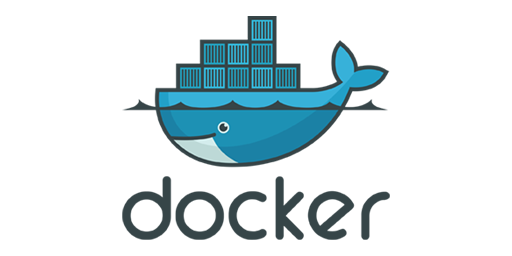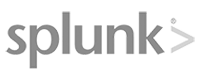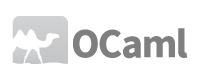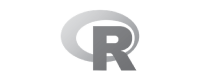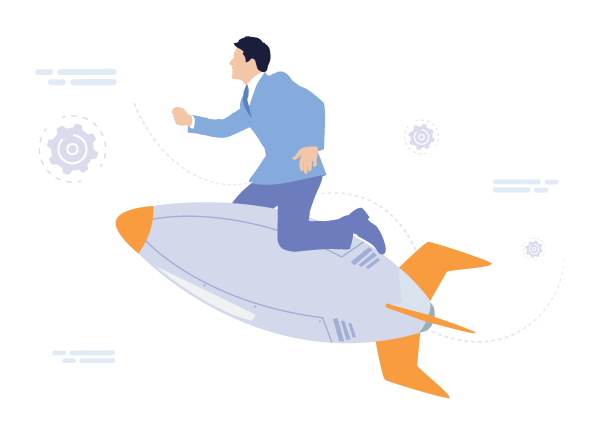Introduction

This database provides a solution to determine the country of origin for any IP address in a few simple steps. First, retrieve the IP address from the networking protocol or server-side variable of the Web server. Next, translate the IP address to an IP number in decimal format to speed up the database query. Lastly, reverse lookup the IP number from the IP2Location™ database to pinpoint the exact geographical location.
It is free for personal or commercial use with attribution required by mentioning the use of this data as follows,
Please get the commercial edition if you are looking for high data accuracy, more records & customer support. Please visit product comparison page for more information.
Let's explore this database which provides a valuable resource of geolocation data for free now!
Sign Up For FreeFeatures
Translates IP address to country.
| Current Version | 15 February, 2026 |
|---|---|
| Next Update | 01 March, 2026 |
| IPv4 Database Size |
BIN: 2.61 MB CSV: 12.78 MB (275,722 Rows) CIDR: 14.78 MB (374,142 Rows) MMDB: 15.15 MB |
| IPv6 Database Size |
BIN: 10.87 MB CSV: 55.53 MB (682,762 Rows) CIDR: 108.31 MB (2,263,247 Rows) |
| Database Format |
Binary (BIN)
ASCII Text File (CSV) MMDB |
Database Fields
| Name | Type | Description |
|---|---|---|
| ip_from | INT (10)† / DECIMAL (39,0)†† | First IP address show netblock. |
| ip_to | INT (10)† / DECIMAL (39,0)†† | Last IP address show netblock. |
| country_code | CHAR(2) | Two-character country code based on ISO 3166. |
| country_name | VARCHAR(64) | Country name based on ISO 3166. |
† IPv4
†† IPv6
††† Latitude and Longitude are often near the center of population. These values are not precise and should not be used to identify a particular address or household.
Database Setup
Below are the steps to set up the database for both IPv4 and IPv6 data.
Create Database
CREATE DATABASE ip2location;
USE ip2location;
CREATE TABLE `ip2location_db1`(
`ip_from` INT(10) UNSIGNED,
`ip_to` INT(10) UNSIGNED,
`country_code` CHAR(2),
`country_name` VARCHAR(64),
PRIMARY KEY (`ip_to`)
) ENGINE=MyISAM DEFAULT CHARSET=utf8 COLLATE=utf8_bin;Import Database
LOAD DATA LOCAL
INFILE 'IP2LOCATION-LITE-DB1.CSV'
INTO TABLE
`ip2location_db1`
FIELDS TERMINATED BY ','
ENCLOSED BY '"'
LINES TERMINATED BY '\r\n'
IGNORE 0 LINES;Create Database
CREATE DATABASE ip2location
GO
USE ip2location
GO
CREATE TABLE [ip2location].[dbo].[ip2location_db1](
[ip_from] bigint NOT NULL,
[ip_to] bigint NOT NULL,
[country_code] nvarchar(2) NOT NULL,
[country_name] nvarchar(64) NOT NULL
) ON [PRIMARY]
GO
CREATE CLUSTERED INDEX [ip_to] ON [ip2location].[dbo].[ip2location_db1]([ip_to]) ON [PRIMARY]
GOImport Database
BULK INSERT [ip2location].[dbo].[ip2location_db1]
FROM '{PATH TO IP2LOCATION-LITE-DB1.CSV}'
WITH
(
FORMATFILE = '{PATH TO DB1.FMT}'
)
GONOTE: You will need to copy the FMT code below and save it as a file named DB1.FMT on your computer.
12.0
5
1 SQLCHAR 0 1 "\"" 0 first_double_quote Latin1_General_CI_AI
2 SQLCHAR 0 20 "\",\"" 1 ip_from "",
3 SQLCHAR 0 20 "\",\"" 2 ip_to "",
4 SQLCHAR 0 2 "\",\"" 3 country_code Latin1_General_CI_AI,
5 SQLCHAR 0 64 "\",\"" 4 country_name Latin1_General_CI_AICreate Database
CREATE DATABASE ip2location WITH ENCODING 'UTF8';
\c ip2location
CREATE TABLE ip2location_db1(
ip_from bigint NOT NULL,
ip_to bigint NOT NULL,
country_code character(2) NOT NULL,
country_name character varying(64) NOT NULL,
CONSTRAINT ip2location_db1_pkey PRIMARY KEY (ip_from, ip_to)
);Import Database
COPY ip2location_db1 FROM 'IP2LOCATION-LITE-DB1.CSV' WITH CSV QUOTE AS '"';Import Database
mongoimport -u USERNAME -p PASSWORD --authenticationDatabase admin --drop --db ip2location --collection ip2location_db1 --type csv --file "IP2LOCATION-LITE-DB1.CSV" --fields ip_from,ip_to,country_code,country_nameCreate Database
CREATE DATABASE ip2location;
USE ip2location;
CREATE TABLE `ip2location_db1_ipv6`(
`ip_from` DECIMAL(39,0) UNSIGNED,
`ip_to` DECIMAL(39,0) UNSIGNED,
`country_code` CHAR(2),
`country_name` VARCHAR(64),
PRIMARY KEY (`ip_to`)
) ENGINE=MyISAM DEFAULT CHARSET=utf8 COLLATE=utf8_bin;Import Database
LOAD DATA LOCAL
INFILE 'IP2LOCATION-LITE-DB1.IPV6.CSV'
INTO TABLE
`ip2location_db1_ipv6`
FIELDS TERMINATED BY ','
ENCLOSED BY '"'
LINES TERMINATED BY '\r\n'
IGNORE 0 LINES;Create Database
CREATE DATABASE ip2location
GO
USE ip2location
GO
CREATE TABLE [ip2location].[dbo].[ip2location_db1_ipv6](
[ip_from] char(39) NOT NULL,
[ip_to] char(39) NOT NULL,
[country_code] nvarchar(2) NOT NULL,
[country_name] nvarchar(64) NOT NULL
) ON [PRIMARY]
GO
CREATE CLUSTERED INDEX [ip_to] ON [ip2location].[dbo].[ip2location_db1_ipv6]([ip_to]) ON [PRIMARY]
GOImport Database
BULK INSERT [ip2location].[dbo].[ip2location_db1_ipv6]
FROM '{PATH TO IP2LOCATION-LITE-DB1.IPV6.CSV}'
WITH
(
FORMATFILE = '{PATH TO DB1.FMT}'
)
GONOTE: You will need to copy the FMT code below and save it as a file named DB1.FMT on your computer. The first line of the FMT code indicates the version of bcp. Please change the version as according to your MS-SQL installed.
12.0
5
1 SQLCHAR 0 1 "\"" 0 first_double_quote Latin1_General_CI_AI
2 SQLCHAR 0 39 "\",\"" 1 ip_from "",
3 SQLCHAR 0 39 "\",\"" 2 ip_to "",
4 SQLCHAR 0 2 "\",\"" 3 country_code Latin1_General_CI_AI,
5 SQLCHAR 0 64 "\",\"" 4 country_name Latin1_General_CI_AICreate Database
CREATE DATABASE ip2location WITH ENCODING 'UTF8';
\c ip2location
CREATE TABLE ip2location_db1_ipv6(
ip_from decimal(39,0) NOT NULL,
ip_to decimal(39,0) NOT NULL,
country_code character(2) NOT NULL,
country_name character varying(64) NOT NULL,
CONSTRAINT ip2location_db1_pkey PRIMARY KEY (ip_from, ip_to)
);Import Database
COPY ip2location_db1_ipv6 FROM 'IP2LOCATION-LITE-DB1.IPV6.CSV' WITH CSV QUOTE AS '"';Import Database
mongoimport -u USERNAME -p PASSWORD --authenticationDatabase admin --drop --db ip2location --collection ip2location_db1_ipv6 --type csv --file "IP2LOCATION-LITE-DB1.IPV6.CSV" --fields ip_from,ip_to,country_code,country_nameSample Database
Below are the sample database for your references.
"ip_from","ip_to","country_code","country_name"
"0","16777215","-","-"
"16777216","16777471","AU","Australia"
"16777472","16778239","CN","China"
"16778240","16779263","AU","Australia"
"16779264","16781311","CN","China"
"16781312","16785407","JP","Japan"
"16785408","16793599","CN","China"
"16793600","16809983","JP","Japan"
"16809984","16842751","TH","Thailand"
"16842752","16843007","CN","China"
"16843008","16843263","AU","Australia"
"16843264","16859135","CN","China"
"16859136","16875519","JP","Japan"
"16875520","16908287","TH","Thailand"
"16908288","16909055","CN","China"
"16909056","16909311","AU","Australia"
"16909312","16941055","CN","China"
"16941056","16973823","TH","Thailand"
"16973824","17039359","CN","China"
"17039360","17039615","AU","Australia"
"17039616","17072127","CN","China"
"17072128","17104895","TH","Thailand"
"17104896","17170431","JP","Japan"
"17170432","17301503","IN","India"
"17301504","17367039","CN","China"
"17367040","17432575","MY","Malaysia"
"17432576","17435135","CN","China"
"17435136","17435391","IN","India"
"17435392","17465343","CN","China"
"17465344","17498111","TH","Thailand"
"17498112","17563647","KR","Korea (the Republic of)"
"17563648","17825791","CN","China"
"17825792","17842175","KR","Korea (the Republic of)"
"17842176","17986559","-","-"
"17986560","18087935","KR","Korea (the Republic of)"
"18087936","18153471","TH","Thailand"
"18153472","18210815","JP","Japan"
"18210816","18219007","SG","Singapore"
"18219008","18350079","IN","India"
"18350080","18874367","CN","China"
"18874368","18907135","MY","Malaysia"
"18907136","18923519","SG","Singapore"
"18923520","18925567","HK","Hong Kong"
"18925568","18926847","SG","Singapore"
"18926848","18927103","HK","Hong Kong"
"18927104","18927615","SG","Singapore"
"18927616","18929663","TW","Taiwan (Province of China)"
"18929664","18930175","KR","Korea (the Republic of)"
"18930176","18930687","HK","Hong Kong"
"18930688","18930943","TW","Taiwan (Province of China)"
"18930944","18931455","HK","Hong Kong"
"18931456","18933759","JP","Japan"
"18933760","18935807","US","United States of America"
"18935808","18938879","HK","Hong Kong"
"18938880","18939135","KH","Cambodia"
"18939136","18939903","HK","Hong Kong"
"18939904","19005439","JP","Japan"
"19005440","19136511","TW","Taiwan (Province of China)"
"19136512","19202047","HK","Hong Kong"
"19202048","19267583","PH","Philippines"
"19267584","19398655","IN","India"
"19398656","19726335","AU","Australia"
"19726336","19791871","CN","China"
"19791872","19922943","TH","Thailand"
"19922944","20185087","CN","China"
"20185088","20447231","VN","Viet Nam"
"20447232","20971519","CN","China"
"20971520","21102591","HK","Hong Kong"
"21102592","21233663","JP","Japan"
"21233664","21495807","CN","China"
"21495808","22020095","JP","Japan"
"22020096","23068671","CN","China"
"23068672","24117247","KR","Korea (the Republic of)"
"24117248","24379391","JP","Japan"
"24379392","24510463","CN","China"
"24510464","24518655","HK","Hong Kong"
"24518656","24519679","NL","Netherlands (Kingdom of the)"
"24519680","24575999","HK","Hong Kong"
"24576000","24641535","CN","China"
"24641536","27262975","AU","Australia"
"27262976","28311551","TW","Taiwan (Province of China)"
"28311552","28442623","KR","Korea (the Republic of)"
"28442624","28443135","US","United States of America"
"28443136","28443647","AU","Australia"
"28443648","28450815","US","United States of America"
"28450816","28454911","BR","Brazil"
"28454912","28459007","AR","Argentina"
"28459008","28459519","US","United States of America"
"28459520","28460031","AU","Australia"
"28460032","28463103","US","United States of America"
"28463104","28463359","AU","Australia"
"28463360","28463615","US","United States of America"
"28463616","28464639","AU","Australia"
"28464640","28467199","US","United States of America"
"28467200","28468223","AU","Australia"
"28468224","28471295","US","United States of America"
"28471296","28479487","PS","Palestine, State of"
"28479488","28487423","US","United States of America"
"28487424","28488703","AU","Australia"
"28488704","28495871","US","United States of America"
"28495872","28499967","PS","Palestine, State of"
AMI & Images
IP2Location provides a free, pre-configured & ready-to-run AMI and images to easily set up the database.