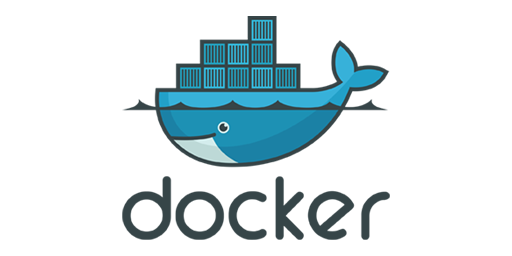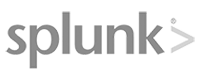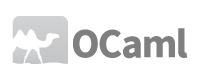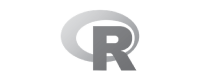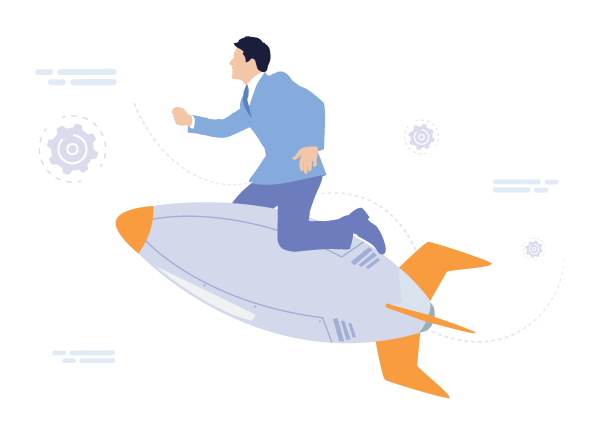Einführung

Diese Datenbank bietet eine Lösung, mit der Sie in wenigen einfachen Schritten das Land, die Region oder das Bundesland, die Stadt, den Breiten- und Längengrad des Ursprungs für jede IP-Adresse ermitteln können. Rufen Sie zunächst die IP-Adresse aus dem Netzwerkprotokoll oder der serverseitigen Variablen des Webservers ab. Übersetzen Sie anschließend die IP-Adresse in eine IP-Nummer im Dezimalformat, um die Datenbankabfrage zu beschleunigen. Suchen Sie abschließend die IP-Nummer aus der IP2Location ™ -Datenbank in umgekehrter Reihenfolge, um den genauen geografischen Standort zu ermitteln.
Es ist kostenlos für den persönlichen oder kommerziellen Gebrauch, wobei eine Namensnennung erforderlich ist, indem die Verwendung dieser Daten wie folgt angegeben wird:
Bitte holen Sie sich die kommerzielle Edition , wenn Sie hohe Datengenauigkeit, mehr Aufzeichnungen und Kundensupport suchen. Weitere Informationen finden Sie auf der Produktvergleichsseite .
Lassen Sie uns diese Datenbank erkunden, die jetzt eine wertvolle Ressource für Geolokalisierungsdaten kostenlos bereitstellt!
Jetzt kostenlos anmeldenEigenschaften
Übersetzt die IP-Adresse in Land, Region oder Bundesland, Stadt, Breite und Länge.
| Aktuelle Version | 01 February, 2026 |
|---|---|
| Nächste Aktualisierung | 15 February, 2026 |
| IPv4 Datenbankgröße |
BIN: 69.48 MB CSV: 280.15 MB (2,976,840 Reihen) CIDR: 324.18 MB (3,757,932 Reihen) |
| IPv6 Datenbankgröße |
BIN: 170.14 MB CSV: 737.66 MB (5,889,273 Reihen) CIDR: 1022.9 MB (10,968,810 Reihen) |
| Array |
Binär (BIN)
ASCII-Textdatei (CSV) |
Datenbankfelder
| Name | Art | Beschreibung |
|---|---|---|
| ip_from | INT (10)† / DECIMAL (39,0)†† | Erste IP-Adresse zeigt Netblock. |
| ip_to | INT (10)† / DECIMAL (39,0)†† | Letzte IP-Adresse zeigt Netblock. |
| country_code | CHAR(2) | Zweistelliger Ländercode basierend auf ISO 3166. |
| country_name | VARCHAR(64) | Ländername basierend auf ISO 3166. |
| region_name | VARCHAR(128) | Name der Region oder des Bundesstaates. |
| city_name | VARCHAR(128) | Stadtname. |
| latitude | DOUBLE††† | Breitengrad der Stadt. Standardmäßig der Breitengrad der Hauptstadt, wenn die Stadt unbekannt ist. |
| longitude | DOUBLE††† | Stadtlänge. Standardmäßig Längengrad der Hauptstadt, wenn die Stadt unbekannt ist. |
† IPv4
†† IPv6
††† Latitude and Longitude are often near the center of population. These values are not precise and should not be used to identify a particular address or household.
Datenbank-Setup
Im Folgenden finden Sie die Schritte zum Einrichten der Datenbank für IPv4- und IPv6-Daten.
Datenbank erstellen
CREATE DATABASE ip2location;
USE ip2location;
CREATE TABLE `ip2location_db5`(
`ip_from` INT(10) UNSIGNED,
`ip_to` INT(10) UNSIGNED,
`country_code` CHAR(2),
`country_name` VARCHAR(64),
`region_name` VARCHAR(128),
`city_name` VARCHAR(128),
`latitude` DOUBLE,
`longitude` DOUBLE,
PRIMARY KEY (`ip_to`)
) ENGINE=MyISAM DEFAULT CHARSET=utf8 COLLATE=utf8_bin;Datenbank importieren
LOAD DATA LOCAL
INFILE 'IP2LOCATION-LITE-DB5.CSV'
INTO TABLE
`ip2location_db5`
FIELDS TERMINATED BY ','
ENCLOSED BY '"'
LINES TERMINATED BY '\r\n'
IGNORE 0 LINES;Datenbank erstellen
CREATE DATABASE ip2location
GO
USE ip2location
GO
CREATE TABLE [ip2location].[dbo].[ip2location_db5](
[ip_from] bigint NOT NULL,
[ip_to] bigint NOT NULL,
[country_code] nvarchar(2) NOT NULL,
[country_name] nvarchar(64) NOT NULL,
[region_name] nvarchar(128) NOT NULL,
[city_name] nvarchar(128) NOT NULL,
[latitude] float NOT NULL,
[longitude] float NOT NULL
) ON [PRIMARY]
GO
CREATE CLUSTERED INDEX [ip_to] ON [ip2location].[dbo].[ip2location_db5]([ip_to]) ON [PRIMARY]
GODatenbank importieren
BULK INSERT [ip2location].[dbo].[ip2location_db5]
FROM '{PATH TO IP2LOCATION-LITE-DB5.CSV}'
WITH
(
FORMATFILE = '{PATH TO DB5.FMT}'
)
GOHINWEIS: Sie müssen den folgenden FMT-Code kopieren und als Datei mit dem NamenDB5.FMT auf Ihrem Computer speichern.
12.0
9
1 SQLCHAR 0 1 "\"" 0 first_double_quote Latin1_General_CI_AI
2 SQLCHAR 0 20 "\",\"" 1 ip_from "",
3 SQLCHAR 0 20 "\",\"" 2 ip_to "",
4 SQLCHAR 0 2 "\",\"" 3 country_code Latin1_General_CI_AI,
5 SQLCHAR 0 64 "\",\"" 4 country_name Latin1_General_CI_AI,
6 SQLCHAR 0 128 "\",\"" 5 region_name Latin1_General_CI_AI,
7 SQLCHAR 0 128 "\",\"" 6 city_name Latin1_General_CI_AI,
8 SQLCHAR 0 20 "\",\"" 7 latitude "",
9 SQLCHAR 0 20 "\",\"" 8 longitude ""Datenbank erstellen
CREATE DATABASE ip2location WITH ENCODING 'UTF8';
\c ip2location
CREATE TABLE ip2location_db5(
ip_from bigint NOT NULL,
ip_to bigint NOT NULL,
country_code character(2) NOT NULL,
country_name character varying(64) NOT NULL,
region_name character varying(128) NOT NULL,
city_name character varying(128) NOT NULL,
latitude real NOT NULL,
longitude real NOT NULL,
CONSTRAINT ip2location_db1_pkey PRIMARY KEY (ip_from, ip_to)
);Datenbank importieren
COPY ip2location_db5 FROM 'IP2LOCATION-LITE-DB5.CSV' WITH CSV QUOTE AS '"';Datenbank importieren
mongoimport -u USERNAME -p PASSWORD --authenticationDatabase admin --drop --db ip2location --collection ip2location_db5 --type csv --file "IP2LOCATION-LITE-DB5.CSV" --fields ip_from,ip_to,country_code,country_name,region_name,city_name,latitude,longitudeDatenbank erstellen
CREATE DATABASE ip2location;
USE ip2location;
CREATE TABLE `ip2location_db5_ipv6`(
`ip_from` DECIMAL(39,0) UNSIGNED,
`ip_to` DECIMAL(39,0) UNSIGNED,
`country_code` CHAR(2),
`country_name` VARCHAR(64),
`region_name` VARCHAR(128),
`city_name` VARCHAR(128),
`latitude` DOUBLE,
`longitude` DOUBLE,
PRIMARY KEY (`ip_to`)
) ENGINE=MyISAM DEFAULT CHARSET=utf8 COLLATE=utf8_bin;Datenbank importieren
LOAD DATA LOCAL
INFILE 'IP2LOCATION-LITE-DB5.IPV6.CSV'
INTO TABLE
`ip2location_db5_ipv6`
FIELDS TERMINATED BY ','
ENCLOSED BY '"'
LINES TERMINATED BY '\r\n'
IGNORE 0 LINES;Datenbank erstellen
CREATE DATABASE ip2location
GO
USE ip2location
GO
CREATE TABLE [ip2location].[dbo].[ip2location_db5_ipv6](
[ip_from] char(39) NOT NULL,
[ip_to] char(39) NOT NULL,
[country_code] nvarchar(2) NOT NULL,
[country_name] nvarchar(64) NOT NULL,
[region_name] nvarchar(128) NOT NULL,
[city_name] nvarchar(128) NOT NULL,
[latitude] float NOT NULL,
[longitude] float NOT NULL
) ON [PRIMARY]
GO
CREATE CLUSTERED INDEX [ip_to] ON [ip2location].[dbo].[ip2location_db5_ipv6]([ip_to]) ON [PRIMARY]
GODatenbank importieren
BULK INSERT [ip2location].[dbo].[ip2location_db5_ipv6]
FROM '{PATH TO IP2LOCATION-LITE-DB5.IPV6.CSV}'
WITH
(
FORMATFILE = '{PATH TO DB5.FMT}'
)
GOHINWEIS: Sie müssen den folgenden FMT-Code kopieren und als Datei mit dem NamenDB5.FMT auf Ihrem Computer speichern. Die erste Zeile des FMT-Codes gibt die Version von bcp an. Bitte ändern Sie die Version entsprechend Ihrer installierten MS-SQL.
12.0
9
1 SQLCHAR 0 1 "\"" 0 first_double_quote Latin1_General_CI_AI
2 SQLCHAR 0 39 "\",\"" 1 ip_from "",
3 SQLCHAR 0 39 "\",\"" 2 ip_to "",
4 SQLCHAR 0 2 "\",\"" 3 country_code Latin1_General_CI_AI,
5 SQLCHAR 0 64 "\",\"" 4 country_name Latin1_General_CI_AI,
6 SQLCHAR 0 128 "\",\"" 5 region_name Latin1_General_CI_AI,
7 SQLCHAR 0 128 "\",\"" 6 city_name Latin1_General_CI_AI,
8 SQLCHAR 0 20 "\",\"" 7 latitude "",
9 SQLCHAR 0 20 "\",\"" 8 longitude ""Datenbank erstellen
CREATE DATABASE ip2location WITH ENCODING 'UTF8';
\c ip2location
CREATE TABLE ip2location_db5_ipv6(
ip_from decimal(39,0) NOT NULL,
ip_to decimal(39,0) NOT NULL,
country_code character(2) NOT NULL,
country_name character varying(64) NOT NULL,
region_name character varying(128) NOT NULL,
city_name character varying(128) NOT NULL,
latitude real NOT NULL,
longitude real NOT NULL,
CONSTRAINT ip2location_db1_pkey PRIMARY KEY (ip_from, ip_to)
);Datenbank importieren
COPY ip2location_db5_ipv6 FROM 'IP2LOCATION-LITE-DB5.IPV6.CSV' WITH CSV QUOTE AS '"';Datenbank importieren
mongoimport -u USERNAME -p PASSWORD --authenticationDatabase admin --drop --db ip2location --collection ip2location_db5_ipv6 --type csv --file "IP2LOCATION-LITE-DB5.IPV6.CSV" --fields ip_from,ip_to,country_code,country_name,region_name,city_name,latitude,longitudeBeispieldatenbank
Nachfolgend finden Sie die Beispieldatenbank als Referenz.
"ip_from","ip_to","country_code","country_name","region_name","city_name","latitude","longitude"
"0","16777215","-","-","-","-","0.000000","0.000000"
"16777216","16777471","AU","Australia","Queensland","Brisbane","-27.467540","153.028090"
"16777472","16778239","CN","China","Fujian","Fuzhou","26.061390","119.306110"
"16778240","16778495","AU","Australia","Victoria","Melbourne","-37.814007","144.963171"
"16778496","16778751","AU","Australia","Queensland","Warren","-23.500000","150.283330"
"16778752","16779007","AU","Australia","Victoria","Melbourne","-37.814007","144.963171"
"16779008","16779263","AU","Australia","Queensland","Warren","-23.500000","150.283330"
"16779264","16781311","CN","China","Guangdong","Guangzhou","23.127361","113.264570"
"16781312","16785407","JP","Japan","Tokyo","Tokyo","35.689497","139.692317"
"16785408","16793599","CN","China","Guangdong","Guangzhou","23.127361","113.264570"
"16793600","16794367","JP","Japan","Hiroshima","Hiroshima","34.385868","132.455433"
"16794368","16794623","JP","Japan","Hiroshima","Nuno","34.533330","132.400000"
"16794624","16794879","JP","Japan","Miyagi","Sendai","38.266990","140.867133"
"16794880","16795647","JP","Japan","Hiroshima","Hiroshima","34.385868","132.455433"
"16795648","16795903","JP","Japan","Hiroshima","Niho","34.369940","132.493950"
"16795904","16797695","JP","Japan","Hiroshima","Hiroshima","34.385868","132.455433"
"16797696","16797951","JP","Japan","Shimane","Izumo","35.367000","132.767000"
"16797952","16798207","JP","Japan","Yamaguchi","Yamaguchi","34.183000","131.467000"
"16798208","16798463","JP","Japan","Shimane","Matsue","35.467000","133.050000"
"16798464","16798719","JP","Japan","Tottori","Kurayoshi","35.433000","133.817000"
"16798720","16798975","JP","Japan","Tottori","Tottori","35.500111","134.232839"
"16798976","16799231","JP","Japan","Shimane","Matsue","35.467000","133.050000"
"16799232","16799487","JP","Japan","Tottori","Tottori","35.500111","134.232839"
"16799488","16799999","JP","Japan","Yamaguchi","Yamaguchi","34.183000","131.467000"
"16800000","16800255","JP","Japan","Hiroshima","Hiroshima","34.385868","132.455433"
"16800256","16800511","JP","Japan","Tottori","Tottori","35.500111","134.232839"
"16800512","16800767","JP","Japan","Hiroshima","Hiroshima","34.385868","132.455433"
"16800768","16801023","JP","Japan","Tottori","Yonago","35.432738","133.333399"
"16801024","16801279","JP","Japan","Tottori","Tottori","35.500111","134.232839"
"16801280","16801535","JP","Japan","Hiroshima","Hiroshima","34.385868","132.455433"
"16801536","16801791","JP","Japan","Tottori","Kurayoshi","35.433000","133.817000"
"16801792","16802047","JP","Japan","Tottori","Yonago","35.432738","133.333399"
"16802048","16802303","JP","Japan","Hiroshima","Hiroshima","34.385868","132.455433"
"16802304","16802815","JP","Japan","Yamaguchi","Yamaguchi","34.183000","131.467000"
"16802816","16803071","JP","Japan","Hiroshima","Hiroshima","34.385868","132.455433"
"16803072","16803327","JP","Japan","Tottori","Tottori","35.500111","134.232839"
"16803328","16803583","JP","Japan","Shimane","Izumo","35.367000","132.767000"
"16803584","16803839","JP","Japan","Yamaguchi","Yamaguchi","34.183000","131.467000"
"16803840","16804095","JP","Japan","Tottori","Yonago","35.432738","133.333399"
"16804096","16804351","JP","Japan","Shimane","Matsue","35.467000","133.050000"
"16804352","16804607","JP","Japan","Tottori","Tottori","35.500111","134.232839"
"16804608","16804863","JP","Japan","Yamaguchi","Yamaguchi","34.183000","131.467000"
"16804864","16805119","JP","Japan","Shimane","Izumo","35.367000","132.767000"
"16805120","16805375","JP","Japan","Yamaguchi","Yamaguchi","34.183000","131.467000"
"16805376","16805631","JP","Japan","Shimane","Izumo","35.367000","132.767000"
"16805632","16805887","JP","Japan","Shimane","Matsue","35.467000","133.050000"
"16805888","16806143","JP","Japan","Tottori","Yonago","35.432738","133.333399"
"16806144","16806399","JP","Japan","Tottori","Kurayoshi","35.433000","133.817000"
"16806400","16806655","JP","Japan","Yamaguchi","Shimonoseki","33.950000","130.933000"
"16806656","16806911","JP","Japan","Yamaguchi","Iwakuni","34.150000","132.183000"
"16806912","16807167","JP","Japan","Shimane","Matsue","35.467000","133.050000"
"16807168","16807423","JP","Japan","Hiroshima","Hiroshima","34.385868","132.455433"
"16807424","16807679","JP","Japan","Tottori","Tottori","35.500111","134.232839"
"16807680","16808447","JP","Japan","Shimane","Matsue","35.467000","133.050000"
"16808448","16808703","JP","Japan","Hiroshima","Hiroshima","34.385868","132.455433"
"16808704","16808959","JP","Japan","Yamaguchi","Yamaguchi","34.183000","131.467000"
"16808960","16809215","JP","Japan","Yamaguchi","Shimonoseki","33.950000","130.933000"
"16809216","16809471","JP","Japan","Yamaguchi","Yamaguchi","34.183000","131.467000"
"16809472","16809727","JP","Japan","Tottori","Tottori","35.500111","134.232839"
"16809728","16809983","JP","Japan","Yamaguchi","Yamaguchi","34.183000","131.467000"
"16809984","16810239","TH","Thailand","Chiang Rai","Pa Daet","19.504800","99.992430"
"16810240","16810495","TH","Thailand","Krung Thep Maha Nakhon","Bangkok","13.749976","100.516819"
"16810496","16810751","TH","Thailand","Phetchaburi","Phetchaburi","13.111890","99.944670"
"16810752","16811007","TH","Thailand","Songkhla","Songkhla","7.198820","100.595100"
"16811008","16811263","TH","Thailand","Suphan Buri","Don Chedi","14.634970","100.020970"
"16811264","16811519","TH","Thailand","Krung Thep Maha Nakhon","Bangkok","13.749976","100.516819"
"16811520","16811775","TH","Thailand","Ratchaburi","Ratchaburi","13.536710","99.817120"
"16811776","16812031","TH","Thailand","Chiang Rai","Wiang Chai","19.883610","99.933140"
"16812032","16812287","TH","Thailand","Prachuap Khiri Khan","Kui Buri","12.082830","99.854310"
"16812288","16812543","TH","Thailand","Trang","Ratsada","7.974670","99.633530"
"16812544","16812799","TH","Thailand","Nakhon Sawan","Takhli","15.263360","100.343780"
"16812800","16813567","TH","Thailand","Krung Thep Maha Nakhon","Bangkok","13.749976","100.516819"
"16813568","16813823","TH","Thailand","Phetchaburi","Phetchaburi","13.111890","99.944670"
"16813824","16814079","TH","Thailand","Krung Thep Maha Nakhon","Bangkok","13.749976","100.516819"
"16814080","16814335","TH","Thailand","Surat Thani","Koh Tao","10.098080","99.838090"
"16814336","16814591","TH","Thailand","Phatthalung","Phatthalung","7.617860","100.077920"
"16814592","16815103","TH","Thailand","Surat Thani","Ko Samui","9.535670","99.935670"
"16815104","16815359","TH","Thailand","Nakhon Si Thammarat","Thung Song","8.164530","99.680390"
"16815360","16815615","TH","Thailand","Phangnga","Takua Pa","8.870500","98.343830"
"16815616","16815871","TH","Thailand","Surat Thani","Ko Samui","9.535670","99.935670"
"16815872","16816127","TH","Thailand","Surat Thani","Koh Tao","10.098080","99.838090"
"16816128","16816383","TH","Thailand","Phangnga","Ko Yao","8.110140","98.592310"
"16816384","16816639","TH","Thailand","Phatthalung","Phatthalung","7.617860","100.077920"
"16816640","16816895","TH","Thailand","Surat Thani","Koh Tao","10.098080","99.838090"
"16816896","16817151","TH","Thailand","Surat Thani","Ko Pha Ngan","9.719450","99.995110"
"16817152","16817407","TH","Thailand","Surat Thani","Koh Tao","10.098080","99.838090"
"16817408","16817663","TH","Thailand","Krabi","Ban Ao Nang","8.045800","98.810350"
"16817664","16817919","TH","Thailand","Trang","Palian","7.172280","99.686330"
"16817920","16818175","TH","Thailand","Krabi","Ban Ao Nang","8.045800","98.810350"
"16818176","16818431","TH","Thailand","Surat Thani","Chaiya","9.386240","99.198610"
"16818432","16818943","TH","Thailand","Surat Thani","Ko Samui","9.535670","99.935670"
"16818944","16819199","TH","Thailand","Phangnga","Ban Phru Nai","7.933330","98.583330"
"16819200","16819455","TH","Thailand","Phatthalung","Khuan Khanun","7.734700","100.009310"
"16819456","16819711","TH","Thailand","Chiang Mai","San Pa Tong","18.628280","98.895720"
"16819712","16820223","TH","Thailand","Surat Thani","Ko Pha Ngan","9.719450","99.995110"
"16820224","16820479","TH","Thailand","Phetchaburi","Cha-am","12.800135","99.966107"
"16820480","16820735","TH","Thailand","Krung Thep Maha Nakhon","Bangkok","13.749976","100.516819"
"16820736","16820991","TH","Thailand","Surat Thani","Ko Samui","9.535670","99.935670"
"16820992","16821247","TH","Thailand","Phra Nakhon Si Ayutthaya","Wang Noi","14.226890","100.715500"
"16821248","16821759","TH","Thailand","Phatthalung","Phatthalung","7.617860","100.077920"
"16821760","16822015","TH","Thailand","Phangnga","Kapong","8.696970","98.409140"
AMI & Images
IP2Location bietet eine kostenlose, vorkonfigurierte und sofort einsatzbereite AMI und Images zum einfachen Einrichten der Datenbank.