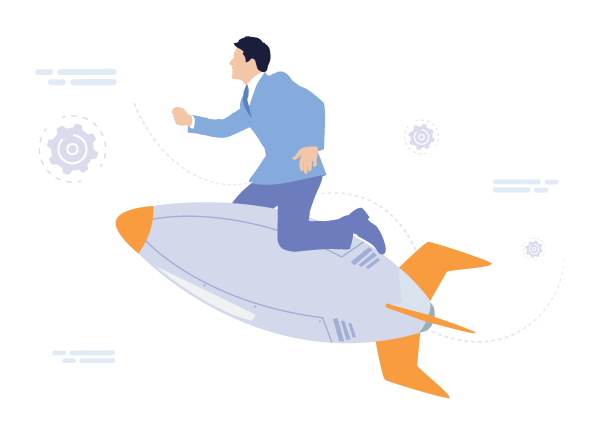Einführung

Diese Datenbank enthält eine Referenz zur Bestimmung des autonomen Systems und der Nummer (ASN). Ein autonomes System (AS) ist eine Sammlung von IP-Routing-Präfixen (Connected Internet Protocol), die von einem oder mehreren Netzwerkbetreibern als einzelne Verwaltungseinheit in der Routing-Richtlinie gesteuert werden.
Es ist kostenlos für den persönlichen oder kommerziellen Gebrauch, wobei eine Namensnennung erforderlich ist, indem die Verwendung dieser Daten wie folgt angegeben wird:
Lassen Sie uns diese Datenbank erkunden, die jetzt eine wertvolle Ressource für Geolokalisierungsdaten kostenlos bereitstellt!
Jetzt kostenlos anmeldenEigenschaften
Übersetzt die IP-Adresse in ein autonomes System (AS) und eine autonome Systemnummer (ASN).
| Aktuelle Version | January 2026 |
|---|---|
| IPv4 Datenbankgröße |
BIN: 153.06 MB CSV: 104.7 MB (1,406,445 Reihen) MMDB: 10.33 MB |
| IPv6 Datenbankgröße |
BIN: 255.39 MB CSV: 106.08 MB (859,676 Reihen) |
| Array |
Binär (BIN) ASCII-Textdatei (CSV) MMDB |
Datenbankfelder
| Name | Art | Beschreibung |
|---|---|---|
| ip_from | INT (10)† / DECIMAL (39,0)†† | Erste IP-Adresse zeigt Netblock. |
| ip_to | INT (10)† / DECIMAL (39,0)†† | Letzte IP-Adresse zeigt Netblock. |
| cidr | VARCHAR(43) | IP-Adressbereich in CIDR. |
| asn | INT(10) | Autonome Systemnummer (ASN). |
| as | VARCHAR(256) | Name des autonomen Systems (AS). |
† IPv4
†† IPv6
Datenbank-Setup
Im Folgenden finden Sie die Schritte zum Einrichten der Datenbank für IPv4- und IPv6-Daten.
Datenbank erstellen
CREATE DATABASE ip2location;
USE ip2location;
CREATE TABLE `ip2location_asn`(
`ip_from` INT(10) UNSIGNED,
`ip_to` INT(10) UNSIGNED,
`cidr` VARCHAR(43),
`asn` VARCHAR(10),
`as` VARCHAR(256),
PRIMARY KEY (`ip_to`)
) ENGINE=MyISAM DEFAULT CHARSET=utf8 COLLATE=utf8_bin;Datenbank importieren
LOAD DATA LOCAL
INFILE 'IP2LOCATION-LITE-ASN.CSV'
INTO TABLE
`ip2location_asn`
FIELDS TERMINATED BY ','
ENCLOSED BY '"'
LINES TERMINATED BY '\r\n'
IGNORE 0 LINES;Datenbank erstellen
CREATE DATABASE ip2location
GO
USE ip2location
GO
CREATE TABLE [ip2location].[dbo].[ip2location_asn](
[ip_from] bigint NOT NULL,
[ip_to] bigint NOT NULL,
[cidr] nvarchar(43) NOT NULL,
[asn] nvarchar(10) NOT NULL,
[as] nvarchar(256) NOT NULL
) ON [PRIMARY]
GO
CREATE CLUSTERED INDEX [ip_to] ON [ip2location].[dbo].[ip2location_asn]([ip_to]) ON [PRIMARY]
GODatenbank importieren
BULK INSERT [ip2location].[dbo].[ip2location_asn]
FROM '{PATH TO IP2LOCATION-LITE-ASN.CSV}'
WITH
(
FORMATFILE = '{PATH TO ASN.FMT}'
)
GOHINWEIS: Sie müssen den folgenden FMT-Code kopieren und als Datei mit dem NamenASN.FMT auf Ihrem Computer speichern.
12.0
6
1 SQLCHAR 0 1 "\"" 0 first_double_quote Latin1_General_CI_AI
2 SQLCHAR 0 20 "\",\"" 1 ip_from "",
3 SQLCHAR 0 20 "\",\"" 2 ip_to "",
4 SQLCHAR 0 43 "\",\"" 3 cidr Latin1_General_CI_AI,
5 SQLCHAR 0 10 "\",\"" 4 asn Latin1_General_CI_AI,
6 SQLCHAR 0 256 "\",\"" 5 as Latin1_General_CI_AIDatenbank erstellen
CREATE DATABASE ip2location WITH ENCODING 'UTF8';
\c ip2location
CREATE TABLE ip2location_asn(
ip_from bigint NOT NULL,
ip_to bigint NOT NULL,
cidr character varying(43) NOT NULL,
asn character varying(10) NOT NULL,
as character varying(256) NOT NULL,
CONSTRAINT ip2location_db1_pkey PRIMARY KEY (ip_from, ip_to)
);Datenbank importieren
COPY ip2location_asn FROM 'IP2LOCATION-LITE-ASN.CSV' WITH CSV QUOTE AS '"';Datenbank erstellen
CREATE DATABASE ip2location;
USE ip2location;
CREATE TABLE `ip2location_asn_ipv6`(
`ip_from` DECIMAL(39,0) UNSIGNED,
`ip_to` DECIMAL(39,0) UNSIGNED,
`cidr` VARCHAR(43),
`asn` VARCHAR(10),
`as` VARCHAR(256),
PRIMARY KEY (`ip_to`)
) ENGINE=MyISAM DEFAULT CHARSET=utf8 COLLATE=utf8_bin;Datenbank importieren
LOAD DATA LOCAL
INFILE 'IP2LOCATION-LITE-ASN.IPV6.CSV'
INTO TABLE
`ip2location_asn_ipv6`
FIELDS TERMINATED BY ','
ENCLOSED BY '"'
LINES TERMINATED BY '\r\n'
IGNORE 0 LINES;Datenbank erstellen
CREATE DATABASE ip2location
GO
USE ip2location
GO
CREATE TABLE [ip2location].[dbo].[ip2location_asn_ipv6](
[ip_from] char(39) NOT NULL,
[ip_to] char(39) NOT NULL,
[cidr] nvarchar(43) NOT NULL,
[asn] nvarchar(10) NOT NULL,
[as] nvarchar(256) NOT NULL
) ON [PRIMARY]
GO
CREATE CLUSTERED INDEX [ip_to] ON [ip2location].[dbo].[ip2location_asn_ipv6]([ip_to]) ON [PRIMARY]
GODatenbank importieren
BULK INSERT [ip2location].[dbo].[ip2location_asn_ipv6]
FROM '{PATH TO IP2LOCATION-LITE-ASN.IPV6.CSV}'
WITH
(
FORMATFILE = '{PATH TO ASN.FMT}'
)
GOHINWEIS: Sie müssen den folgenden FMT-Code kopieren und als Datei mit dem NamenASN.FMT auf Ihrem Computer speichern. Die erste Zeile des FMT-Codes gibt die Version von bcp an. Bitte ändern Sie die Version entsprechend Ihrer installierten MS-SQL.
12.0
6
1 SQLCHAR 0 1 "\"" 0 first_double_quote Latin1_General_CI_AI
2 SQLCHAR 0 39 "\",\"" 1 ip_from "",
3 SQLCHAR 0 39 "\",\"" 2 ip_to "",
4 SQLCHAR 0 43 "\",\"" 3 cidr Latin1_General_CI_AI,
5 SQLCHAR 0 10 "\",\"" 4 asn Latin1_General_CI_AI,
6 SQLCHAR 0 256 "\",\"" 5 as Latin1_General_CI_AIDatenbank erstellen
CREATE DATABASE ip2location WITH ENCODING 'UTF8';
\c ip2location
CREATE TABLE ip2location_asn_ipv6(
ip_from decimal(39,0) NOT NULL,
ip_to decimal(39,0) NOT NULL,
cidr character varying(43) NOT NULL,
asn character varying(10) NOT NULL,
as character varying(256) NOT NULL,
CONSTRAINT ip2location_db1_pkey PRIMARY KEY (ip_from, ip_to)
);Datenbank importieren
COPY ip2location_asn_ipv6 FROM 'IP2LOCATION-LITE-ASN.IPV6.CSV' WITH CSV QUOTE AS '"';Beispieldatenbank
Nachfolgend finden Sie die Beispieldatenbank als Referenz.
"ip_from","ip_to","cidr","asn","as"
"0","16777215","0.0.0.0/8","-","-"
"16777216","16777471","1.0.0.0/24","13335","CloudFlare Inc."
"16777472","16777727","1.0.1.0/24","-","-"
"16777728","16778239","1.0.2.0/23","-","-"
"16778240","16779263","1.0.4.0/22","38803","GTelecom Pty Ltd"
"16779264","16781311","1.0.8.0/21","-","-"
"16781312","16781567","1.0.16.0/24","2519","Arteria Networks Corporation"
"16781568","16781823","1.0.17.0/24","-","-"
"16781824","16782335","1.0.18.0/23","-","-"
"16782336","16783359","1.0.20.0/22","-","-"
"16783360","16785407","1.0.24.0/21","-","-"
"16785408","16793599","1.0.32.0/19","-","-"
"16793600","16809983","1.0.64.0/18","18144","Enecom Inc."
"16809984","16826367","1.0.128.0/18","23969","TOT Public Company Limited"
"16826368","16827391","1.0.192.0/22","23969","TOT Public Company Limited"
"16827392","16827903","1.0.196.0/23","23974","Ministry of Education - EMISC"
"16827904","16828415","1.0.198.0/23","23969","TOT Public Company Limited"
"16828416","16830463","1.0.200.0/21","23969","TOT Public Company Limited"
"16830464","16834559","1.0.208.0/20","23969","TOT Public Company Limited"
"16834560","16842751","1.0.224.0/19","23969","TOT Public Company Limited"
"16842752","16843007","1.1.0.0/24","-","-"
"16843008","16843263","1.1.1.0/24","13335","CloudFlare Inc."
"16843264","16843775","1.1.2.0/23","-","-"
"16843776","16844799","1.1.4.0/22","-","-"
"16844800","16845055","1.1.8.0/24","149511","Yamu Technologies Co. Ltd."
"16845056","16845311","1.1.9.0/24","-","-"
"16845312","16845823","1.1.10.0/23","-","-"
"16845824","16846847","1.1.12.0/22","-","-"
"16846848","16850943","1.1.16.0/20","-","-"
"16850944","16859135","1.1.32.0/19","-","-"
"16859136","16867327","1.1.64.0/19","2519","Arteria Networks Corporation"
"16867328","16871423","1.1.96.0/20","2519","Arteria Networks Corporation"
"16871424","16873471","1.1.112.0/21","2519","Arteria Networks Corporation"
"16873472","16874495","1.1.120.0/22","2519","Arteria Networks Corporation"
"16874496","16875007","1.1.124.0/23","2519","Arteria Networks Corporation"
"16875008","16875263","1.1.126.0/24","2519","Arteria Networks Corporation"
"16875264","16875519","1.1.127.0/24","-","-"
"16875520","16908287","1.1.128.0/17","23969","TOT Public Company Limited"
"16908288","16909311","1.2.0.0/22","-","-"
"16909312","16909567","1.2.4.0/24","24151","China Internet Network Infomation Center"
"16909568","16909823","1.2.5.0/24","-","-"
"16909824","16910335","1.2.6.0/23","-","-"
"16910336","16912383","1.2.8.0/21","-","-"
"16912384","16916479","1.2.16.0/20","-","-"
"16916480","16924671","1.2.32.0/19","-","-"
"16924672","16941055","1.2.64.0/18","-","-"
"16941056","16973823","1.2.128.0/17","23969","TOT Public Company Limited"
"16973824","17039359","1.3.0.0/16","-","-"
"17039360","17072127","1.4.0.0/17","-","-"
"17072128","17104895","1.4.128.0/17","23969","TOT Public Company Limited"
"17104896","17170431","1.5.0.0/16","4725","SOFTBANK Corp. Open Data Network."
"17170432","17203199","1.6.0.0/17","9583","Sify Limited"
"17203200","17205247","1.6.128.0/21","9583","Sify Limited"
"17205248","17205503","1.6.136.0/24","132215","Powergrid Teleservices Limited"
"17205504","17205759","1.6.137.0/24","9583","Sify Limited"
"17205760","17206271","1.6.138.0/23","9583","Sify Limited"
"17206272","17207295","1.6.140.0/22","9583","Sify Limited"
"17207296","17211391","1.6.144.0/20","9583","Sify Limited"
"17211392","17219583","1.6.160.0/19","9583","Sify Limited"
"17219584","17223679","1.6.192.0/20","9583","Sify Limited"
"17223680","17225727","1.6.208.0/21","9583","Sify Limited"
"17225728","17226239","1.6.216.0/23","9583","Sify Limited"
"17226240","17226495","1.6.218.0/24","9583","Sify Limited"
"17226496","17226751","1.6.219.0/24","137130","Punjab National Bank"
"17226752","17227775","1.6.220.0/22","9583","Sify Limited"
"17227776","17228287","1.6.224.0/23","9583","Sify Limited"
"17228288","17228799","1.6.226.0/23","132215","Powergrid Teleservices Limited"
"17228800","17229055","1.6.228.0/24","132215","Powergrid Teleservices Limited"
"17229056","17229311","1.6.229.0/24","4755","Tata Communications Formerly VSNL is Leading ISP"
"17229312","17229567","1.6.230.0/24","4755","Tata Communications Formerly VSNL is Leading ISP"
"17229568","17229823","1.6.231.0/24","9583","Sify Limited"
"17229824","17231871","1.6.232.0/21","9583","Sify Limited"
"17231872","17235967","1.6.240.0/20","9583","Sify Limited"
"17235968","17236223","1.7.0.0/24","9583","Sify Limited"
"17236224","17236479","1.7.1.0/24","-","-"
"17236480","17236735","1.7.2.0/24","-","-"
"17236736","17236991","1.7.3.0/24","9583","Sify Limited"
"17236992","17238015","1.7.4.0/22","9583","Sify Limited"
"17238016","17240063","1.7.8.0/21","9583","Sify Limited"
"17240064","17244159","1.7.16.0/20","9583","Sify Limited"
"17244160","17246207","1.7.32.0/21","9583","Sify Limited"
"17246208","17246463","1.7.40.0/24","9583","Sify Limited"
"17246464","17246719","1.7.41.0/24","-","-"
"17246720","17247231","1.7.42.0/23","-","-"
"17247232","17248255","1.7.44.0/22","-","-"
"17248256","17252351","1.7.48.0/20","-","-"
"17252352","17268735","1.7.64.0/18","-","-"
"17268736","17270783","1.7.128.0/21","9583","Sify Limited"
"17270784","17271807","1.7.136.0/22","9583","Sify Limited"
"17271808","17272319","1.7.140.0/23","9583","Sify Limited"
"17272320","17272575","1.7.142.0/24","132215","Powergrid Teleservices Limited"
"17272576","17272831","1.7.143.0/24","9583","Sify Limited"
"17272832","17273855","1.7.144.0/22","9583","Sify Limited"
"17273856","17274367","1.7.148.0/23","9583","Sify Limited"
"17274368","17274623","1.7.150.0/24","9583","Sify Limited"
"17274624","17274879","1.7.151.0/24","132215","Powergrid Teleservices Limited"
"17274880","17276927","1.7.152.0/21","9583","Sify Limited"
"17276928","17277183","1.7.160.0/24","9583","Sify Limited"
"17277184","17277439","1.7.161.0/24","132215","Powergrid Teleservices Limited"
"17277440","17277695","1.7.162.0/24","132215","Powergrid Teleservices Limited"
"17277696","17277951","1.7.163.0/24","9583","Sify Limited"
Sofortige ASN‑Einblicke gesucht? Probieren Sie jetzt unsere ASN‑Suche