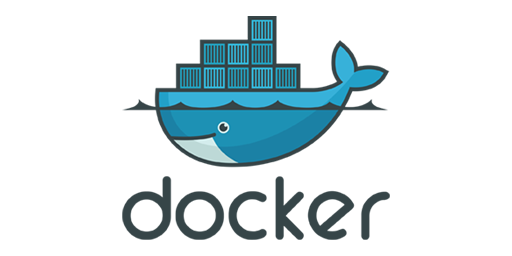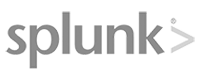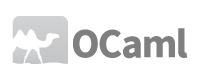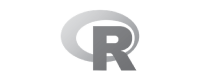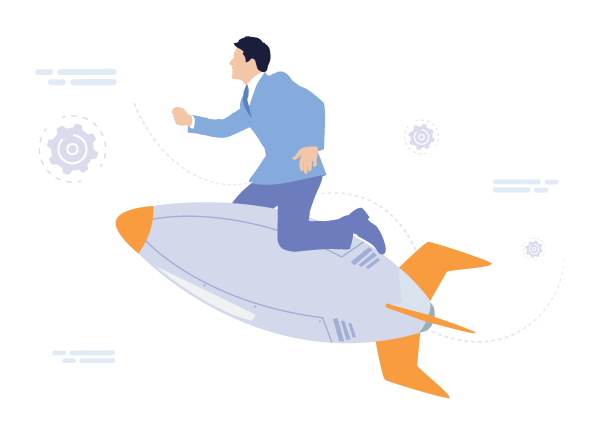Introduktion

Denne database giver en løsning til at bestemme oprindelseslandet for enhver IP-adresse i et par enkle trin. Først skal du hente IP-adressen fra netværksprotokollen eller webserverens variabel. Derefter skal du oversætte IP-adressen til et IP-nummer i decimalformat for at fremskynde databaseforespørgslen. Til sidst skal du slå IP-nummeret op fra IP2Location ™ -databasen for at finde den nøjagtige geografiske placering.
Det er gratis til personlig eller kommerciel brug med tilskrivning krævet ved at nævne brugen af disse data som følger,
Hent venligst kommercielle udgave , hvis du leder efter høj datanøjagtighed, flere registreringer og kundesupport. Besøg venligst produktsammenligningsside for mere information.
Lad os udforske denne database, som nu giver en værdifuld ressource af geolokaliseringsdata gratis!
Tilmeld dig gratisFunktioner
Oversætter IP-adresse til land.
| Nuværende version | 15 December, 2025 |
|---|---|
| Næste opdatering | 01 January, 2026 |
| IPv4 Databasestørrelse |
BIN: 2.54 MB CSV: 12.4 MB (267,299 Rækker) CIDR: 14.34 MB (362,295 Rækker) MMDB: 17.36 MB |
| IPv6 Databasestørrelse |
BIN: 10.97 MB CSV: 55.95 MB (682,714 Rækker) CIDR: 124.57 MB (2,594,122 Rækker) |
| Array |
Binær (BIN)
ASCII-tekstfil (CSV) MMDB |
Databasefelter
| Navn | Type | Beskrivelse |
|---|---|---|
| ip_from | INT (10)† / DECIMAL (39,0)†† | Første IP-adresse viser netblock. |
| ip_to | INT (10)† / DECIMAL (39,0)†† | Sidste IP-adresse viser netblock. |
| country_code | CHAR(2) | Landekode med to tegn baseret på ISO 3166. |
| country_name | VARCHAR(64) | Landsnavn baseret på ISO 3166. |
† IPv4
†† IPv6
††† Latitude and Longitude are often near the center of population. These values are not precise and should not be used to identify a particular address or household.
Databaseopsætning
Nedenfor er trinene til opsætning af databasen til både IPv4- og IPv6-data.
Opret database
CREATE DATABASE ip2location;
USE ip2location;
CREATE TABLE `ip2location_db1`(
`ip_from` INT(10) UNSIGNED,
`ip_to` INT(10) UNSIGNED,
`country_code` CHAR(2),
`country_name` VARCHAR(64),
PRIMARY KEY (`ip_to`)
) ENGINE=MyISAM DEFAULT CHARSET=utf8 COLLATE=utf8_bin;Importér database
LOAD DATA LOCAL
INFILE 'IP2LOCATION-LITE-DB1.CSV'
INTO TABLE
`ip2location_db1`
FIELDS TERMINATED BY ','
ENCLOSED BY '"'
LINES TERMINATED BY '\r\n'
IGNORE 0 LINES;Opret database
CREATE DATABASE ip2location
GO
USE ip2location
GO
CREATE TABLE [ip2location].[dbo].[ip2location_db1](
[ip_from] bigint NOT NULL,
[ip_to] bigint NOT NULL,
[country_code] nvarchar(2) NOT NULL,
[country_name] nvarchar(64) NOT NULL
) ON [PRIMARY]
GO
CREATE CLUSTERED INDEX [ip_to] ON [ip2location].[dbo].[ip2location_db1]([ip_to]) ON [PRIMARY]
GOImportér database
BULK INSERT [ip2location].[dbo].[ip2location_db1]
FROM '{PATH TO IP2LOCATION-LITE-DB1.CSV}'
WITH
(
FORMATFILE = '{PATH TO DB1.FMT}'
)
GOBEMÆRK: Du bliver nødt til at kopiere FMT-koden nedenfor og gemme den som en fil med navnetDB1.FMT på din computer.
12.0
5
1 SQLCHAR 0 1 "\"" 0 first_double_quote Latin1_General_CI_AI
2 SQLCHAR 0 20 "\",\"" 1 ip_from "",
3 SQLCHAR 0 20 "\",\"" 2 ip_to "",
4 SQLCHAR 0 2 "\",\"" 3 country_code Latin1_General_CI_AI,
5 SQLCHAR 0 64 "\",\"" 4 country_name Latin1_General_CI_AIOpret database
CREATE DATABASE ip2location WITH ENCODING 'UTF8';
\c ip2location
CREATE TABLE ip2location_db1(
ip_from bigint NOT NULL,
ip_to bigint NOT NULL,
country_code character(2) NOT NULL,
country_name character varying(64) NOT NULL,
CONSTRAINT ip2location_db1_pkey PRIMARY KEY (ip_from, ip_to)
);Importér database
COPY ip2location_db1 FROM 'IP2LOCATION-LITE-DB1.CSV' WITH CSV QUOTE AS '"';Importér database
mongoimport -u USERNAME -p PASSWORD --authenticationDatabase admin --drop --db ip2location --collection ip2location_db1 --type csv --file "IP2LOCATION-LITE-DB1.CSV" --fields ip_from,ip_to,country_code,country_nameOpret database
CREATE DATABASE ip2location;
USE ip2location;
CREATE TABLE `ip2location_db1_ipv6`(
`ip_from` DECIMAL(39,0) UNSIGNED,
`ip_to` DECIMAL(39,0) UNSIGNED,
`country_code` CHAR(2),
`country_name` VARCHAR(64),
PRIMARY KEY (`ip_to`)
) ENGINE=MyISAM DEFAULT CHARSET=utf8 COLLATE=utf8_bin;Importér database
LOAD DATA LOCAL
INFILE 'IP2LOCATION-LITE-DB1.IPV6.CSV'
INTO TABLE
`ip2location_db1_ipv6`
FIELDS TERMINATED BY ','
ENCLOSED BY '"'
LINES TERMINATED BY '\r\n'
IGNORE 0 LINES;Opret database
CREATE DATABASE ip2location
GO
USE ip2location
GO
CREATE TABLE [ip2location].[dbo].[ip2location_db1_ipv6](
[ip_from] char(39) NOT NULL,
[ip_to] char(39) NOT NULL,
[country_code] nvarchar(2) NOT NULL,
[country_name] nvarchar(64) NOT NULL
) ON [PRIMARY]
GO
CREATE CLUSTERED INDEX [ip_to] ON [ip2location].[dbo].[ip2location_db1_ipv6]([ip_to]) ON [PRIMARY]
GOImportér database
BULK INSERT [ip2location].[dbo].[ip2location_db1_ipv6]
FROM '{PATH TO IP2LOCATION-LITE-DB1.IPV6.CSV}'
WITH
(
FORMATFILE = '{PATH TO DB1.FMT}'
)
GOBEMÆRK: Du bliver nødt til at kopiere FMT-koden nedenfor og gemme den som en fil med navnetDB1.FMT på din computer. Den første linje i FMT-koden angiver versionen af bcp. Skift versionen i henhold til din MS-SQL installeret.
12.0
5
1 SQLCHAR 0 1 "\"" 0 first_double_quote Latin1_General_CI_AI
2 SQLCHAR 0 39 "\",\"" 1 ip_from "",
3 SQLCHAR 0 39 "\",\"" 2 ip_to "",
4 SQLCHAR 0 2 "\",\"" 3 country_code Latin1_General_CI_AI,
5 SQLCHAR 0 64 "\",\"" 4 country_name Latin1_General_CI_AIOpret database
CREATE DATABASE ip2location WITH ENCODING 'UTF8';
\c ip2location
CREATE TABLE ip2location_db1_ipv6(
ip_from decimal(39,0) NOT NULL,
ip_to decimal(39,0) NOT NULL,
country_code character(2) NOT NULL,
country_name character varying(64) NOT NULL,
CONSTRAINT ip2location_db1_pkey PRIMARY KEY (ip_from, ip_to)
);Importér database
COPY ip2location_db1_ipv6 FROM 'IP2LOCATION-LITE-DB1.IPV6.CSV' WITH CSV QUOTE AS '"';Importér database
mongoimport -u USERNAME -p PASSWORD --authenticationDatabase admin --drop --db ip2location --collection ip2location_db1_ipv6 --type csv --file "IP2LOCATION-LITE-DB1.IPV6.CSV" --fields ip_from,ip_to,country_code,country_nameEksempeldatabase
Nedenfor er prøvedatabasen til dine referencer.
"ip_from","ip_to","country_code","country_name"
"0","16777215","-","-"
"16777216","16777471","AU","Australia"
"16777472","16778239","CN","China"
"16778240","16779263","AU","Australia"
"16779264","16781311","CN","China"
"16781312","16785407","JP","Japan"
"16785408","16793599","CN","China"
"16793600","16809983","JP","Japan"
"16809984","16842751","TH","Thailand"
"16842752","16843007","CN","China"
"16843008","16843263","AU","Australia"
"16843264","16859135","CN","China"
"16859136","16875519","JP","Japan"
"16875520","16908287","TH","Thailand"
"16908288","16909055","CN","China"
"16909056","16909311","AU","Australia"
"16909312","16941055","CN","China"
"16941056","16973823","TH","Thailand"
"16973824","17039359","CN","China"
"17039360","17039615","AU","Australia"
"17039616","17072127","CN","China"
"17072128","17104895","TH","Thailand"
"17104896","17170431","JP","Japan"
"17170432","17301503","IN","India"
"17301504","17367039","CN","China"
"17367040","17432575","MY","Malaysia"
"17432576","17435135","CN","China"
"17435136","17435391","IN","India"
"17435392","17465343","CN","China"
"17465344","17498111","TH","Thailand"
"17498112","17563647","KR","Korea (the Republic of)"
"17563648","17825791","CN","China"
"17825792","17842175","KR","Korea (the Republic of)"
"17842176","17986559","-","-"
"17986560","18087935","KR","Korea (the Republic of)"
"18087936","18153471","TH","Thailand"
"18153472","18210815","JP","Japan"
"18210816","18219007","SG","Singapore"
"18219008","18350079","IN","India"
"18350080","18874367","CN","China"
"18874368","18907135","MY","Malaysia"
"18907136","18923519","SG","Singapore"
"18923520","18925567","HK","Hong Kong"
"18925568","18926847","SG","Singapore"
"18926848","18927103","HK","Hong Kong"
"18927104","18927615","SG","Singapore"
"18927616","18929663","TW","Taiwan (Province of China)"
"18929664","18930175","KR","Korea (the Republic of)"
"18930176","18930687","HK","Hong Kong"
"18930688","18930943","TW","Taiwan (Province of China)"
"18930944","18931455","HK","Hong Kong"
"18931456","18933759","JP","Japan"
"18933760","18935807","US","United States of America"
"18935808","18938879","HK","Hong Kong"
"18938880","18939135","KH","Cambodia"
"18939136","18939903","HK","Hong Kong"
"18939904","19005439","JP","Japan"
"19005440","19136511","TW","Taiwan (Province of China)"
"19136512","19202047","HK","Hong Kong"
"19202048","19267583","PH","Philippines"
"19267584","19398655","IN","India"
"19398656","19726335","AU","Australia"
"19726336","19791871","CN","China"
"19791872","19922943","TH","Thailand"
"19922944","20185087","CN","China"
"20185088","20447231","VN","Viet Nam"
"20447232","20971519","CN","China"
"20971520","21102591","HK","Hong Kong"
"21102592","21233663","JP","Japan"
"21233664","21495807","CN","China"
"21495808","22020095","JP","Japan"
"22020096","23068671","CN","China"
"23068672","24117247","KR","Korea (the Republic of)"
"24117248","24379391","JP","Japan"
"24379392","24510463","CN","China"
"24510464","24518655","HK","Hong Kong"
"24518656","24519679","NL","Netherlands (Kingdom of the)"
"24519680","24575999","HK","Hong Kong"
"24576000","24641535","CN","China"
"24641536","27262975","AU","Australia"
"27262976","28311551","TW","Taiwan (Province of China)"
"28311552","28442623","KR","Korea (the Republic of)"
"28442624","28443135","US","United States of America"
"28443136","28443647","AU","Australia"
"28443648","28450815","US","United States of America"
"28450816","28454911","BR","Brazil"
"28454912","28459007","AR","Argentina"
"28459008","28459519","US","United States of America"
"28459520","28460031","AU","Australia"
"28460032","28463103","US","United States of America"
"28463104","28463359","AU","Australia"
"28463360","28463615","US","United States of America"
"28463616","28464639","AU","Australia"
"28464640","28467199","US","United States of America"
"28467200","28468223","AU","Australia"
"28468224","28471295","US","United States of America"
"28471296","28479487","PS","Palestine, State of"
"28479488","28487423","US","United States of America"
"28487424","28488703","AU","Australia"
"28488704","28495871","US","United States of America"
"28495872","28499967","PS","Palestine, State of"
AMI & billeder
IP2Location giver en gratis, forudkonfigureret og klar til at køre AMI og billeder, der let kan opsætte databasen.